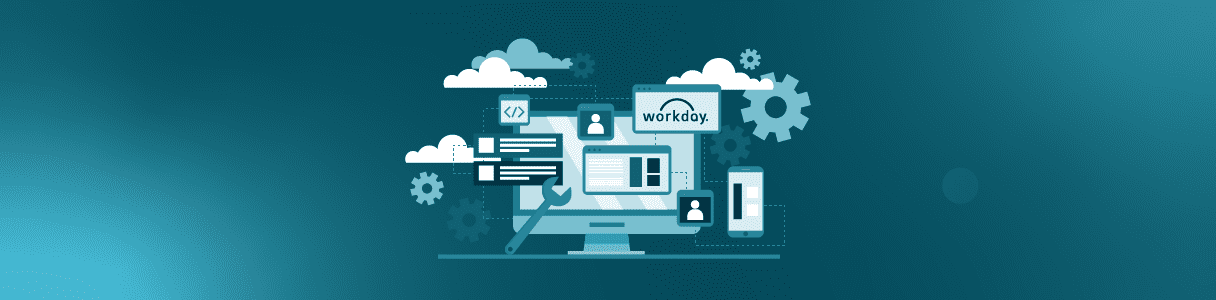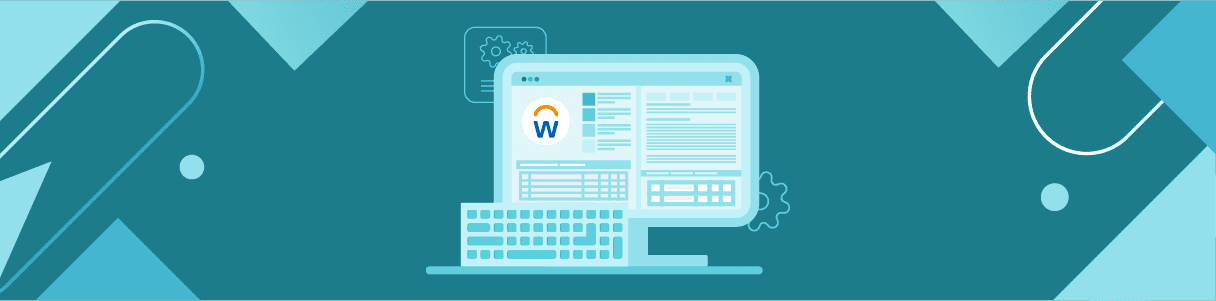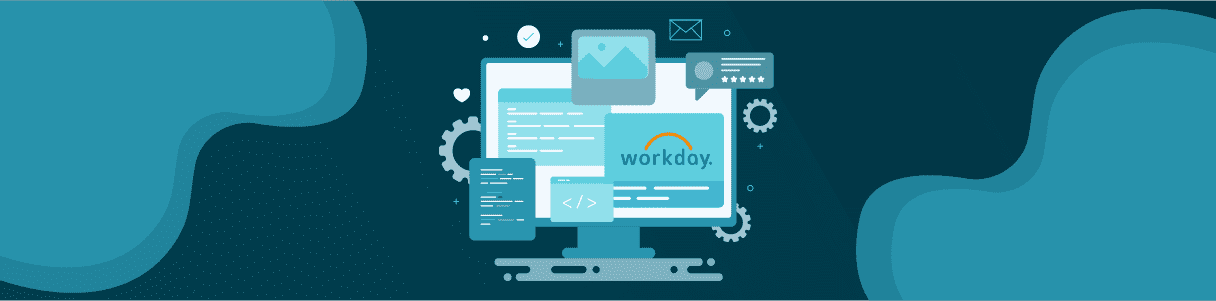Do you use Workday? What are your testing protocols like?
Workday is a Cloud-based business management suite that helps in financial management, human capital management, and delivers actionable insights. Workday also offers a PaaS-based application called Workday Integration Cloud. It facilitates Workday integration with other systems, apps, or services. Workday integration with other enterprise apps enhance your service offerings, helping in business process optimization, sharing of data, and automating jobs. Businesses utilizing Workday integration platform should be aware of how their internal and external applications interact.
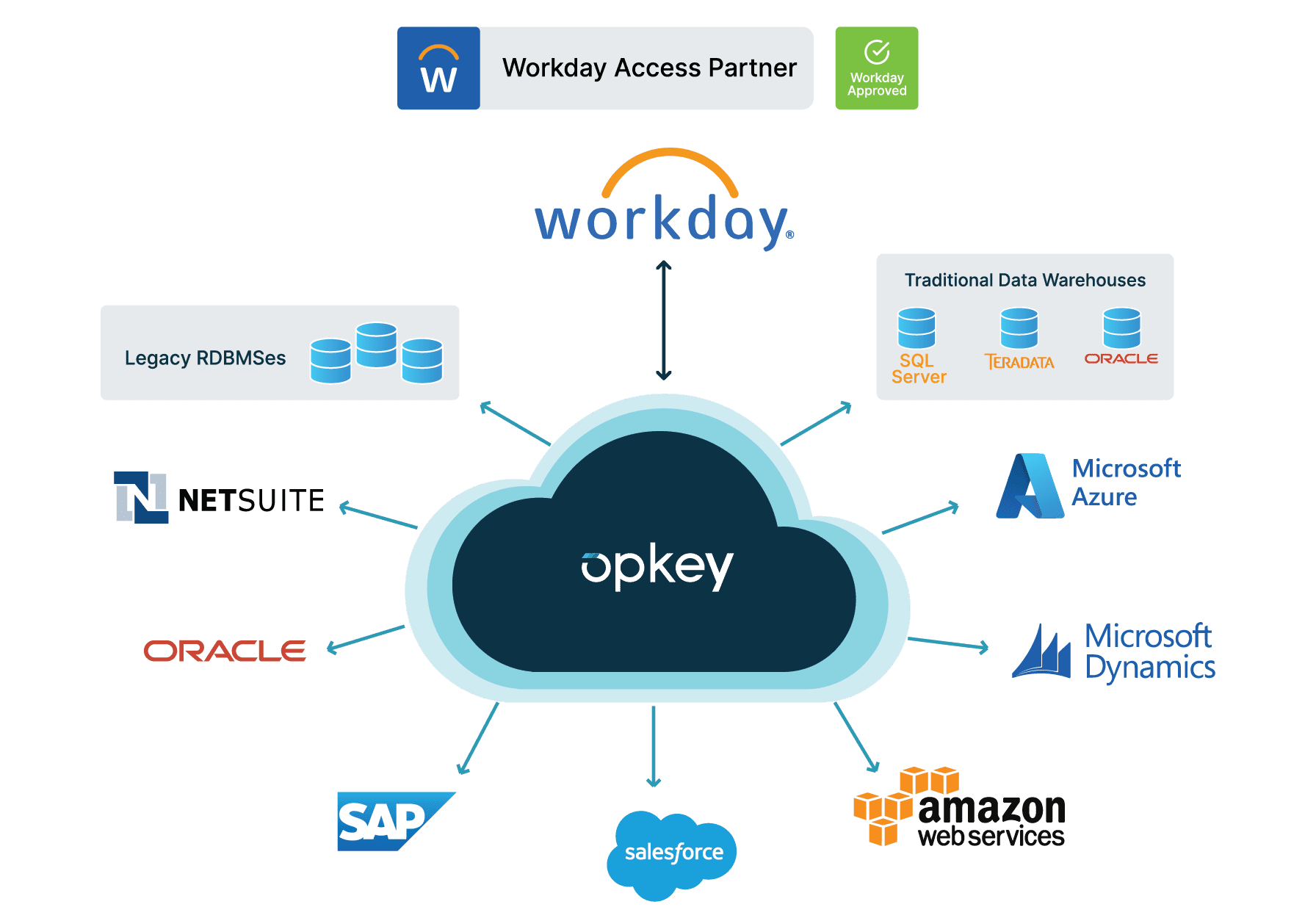
However, testing Workday integrations, features, and performance is critical for any organization looking to reap the benefits of this ERP platform. As a result, businesses are investing more effort and time in Workday testing.
Why Is Testing Workday Integration Necessary?
Testing every Workday integration guarantees that all of your vital processes are functioning properly. Not only that, but a bug-free Workday application provides a better user experience, a higher ROI, and wider adoption. As a result, testing is inextricably linked to a successful corporate operation.
Integration is the key to maximizing the value of your Workday system and its complementing applications.
- How will you verify the operation of your Workday system?
- How will you assure full audit compliance and a smooth user experience?
- Will you be able to perform the testing on-time and within your budget?
Testing acts as a quality assurance gate for all of your requirements, allowing you to take action as soon as something isn’t working properly.
When You Need to Test Workday
Your Workday platform must constantly adapt to the latest changes as market trends. When your company creates new business processes in Workday software, tweaks existing ones, kills old ones, or perform Workday integration with third-party application, testing becomes essential.
Testing during business process modification
In the software testing field, it is commonly known that any modification made to a program, no matter how minor, may disrupt existing functionality. As a result, if something changes in your Workday integration, its functioning must be tested.
Workday Testing during releases
Workday has two significant releases per year that, despite being thoroughly vetted by Workday, may have an unforeseen impact on customized workflows. As a result, it is crucial to test your mission-critical operations in the new release environment to ensure that everything works as expected when the release goes live.
Whether it is a new Workday implementation, continuous weekday maintenance, or a new update release, testing will guarantee that your business processes, integrations, security, and reports are functioning properly.
How to Test Workday Integrations
The same dilemma constantly arises when creating a testing strategy: Should I automate Workday integration testing or not?
Testing, if done incorrectly, might slow down the installation of your Workday application. It is simple and convenient to stay with manual testing, but this usually comes at a high hidden cost in terms of wasted potential.
Manually running repeating tests is time-consuming and error-prone. Automation, on the other hand, enables you to broaden the scope, depth, and consistency of your test cases. You may speed up the testing process by running many tests in parallel and adjusting tests at scale with automation.
Additionally, automation frees up resources, so even if testing expands, the quantity of resources doesn’t have to. Test automation trumps manual testing every time; it reduces risk, saves costs, and speeds execution.
By opting for test automation over manual automation, you will:
- Reduce the time and expenses of testing Workday integrations
- Free up valuable company assets
- Increase your trust in your deployment and any future customizations.
How to Choose the Best Tool for Testing Workday Integrations
Because developing an in-house Workday test automation solution is neither feasible nor cost-effective, businesses should look for a tool designed expressly for Workday test automation. Some of the characteristics of the tool is listed below:
- The tool should enable business users to test across Workday integrations and E2E applications on the database, UI, and API layers
- The tool should test both legacy to modern applications, including mainframe and mobile testing
- The tool must perform data testing, validation, and reconciliation across Workday and other linked technologies to ensure consistent data for your business needs
- The tool must manage test data, design test cases, and conduct risk-based testing.
- The tool should provide screenshots of the test execution and step-by-step reports in PDF format for audit trails and traceability
- The tool must have functionality for repeatable and reusable regression testing
- The tool should provide reporting for executive visibility and understanding
Opkey for Workday Testing
Opkey’s Workday test automation solution contains features that make it the best choice for businesses wishing to streamline their Workday testing. Opkey automates functional, user acceptance, security, regression, and Workday integration testing.
No-Code Workday testing
Opkey is AI-powered test automation software that does not require any coding. It is simple to use for business analysts, end users, manual testers, and stakeholders who lack technical coding ability. Furthermore, Opkey’s built-in intelligence analyses the test steps and builds automation scripts autonomously with a single click.
Pre-built test accelerators
Opkey provides accelerators for functional, regression, performance, and security testing to lessen the strain on subject matter experts. Business users no longer have to start from zero, reducing test script design time and effort by more than 70%.
Enhanced risk coverage through test discovery
Opkey’s test discovery functionality works by mining into your specific Workday environment to discover previously executed tests (both manual and automated). Finds gaps in your Workday business processes and provides optimal testing coverage.
End-to-end integration testing
Opkey provides end-to-end automated Workday integration testing with numerous technologies and supports stages of the development lifecycle. Opkey also integrates with the market’s most popular DevOps tools. The automated testing platform from Opkey eliminates the requirement for separate testing platforms for each integrated application.
Frequently Asked Questions
When performing Workday integration, it is critical to select Workday integration tools and methodologies that are appropriate for the complexity and requirements of your Workday integrations. Typically, Workday integration entails testing the connections and data transfers between Workday and other systems or apps. It guarantees that data flows reliably and consistently between Workday and third-party systems such as human resources management systems, finance systems, and other applications used inside an organization. Here are some tools and approaches to consider:
- Workday Studio
- Opkey
- Selenium
The term “Workday Integration Cloud” refers to a set of tools and services meant to make it easier to integrate Workday’s cloud-based human resources and financial management software with other applications, systems, and data sources. Workday Integration Cloud is a suite of tools and resources that allows businesses to develop, and customize integrations to and from the Workday platform. Workday Integration Cloud also provides pre-built and delivery connections to non-Workday systems, as well as tools for customizing integrations. All integrations can be executed on Workday without the requirement for on-premises Middleware.
The Cloud-based enterprise software provider Workday offers a programming environment called Workday Studio. It is intended for the creation and maintenance of integrations between Workday’s cloud-based human resources and finance management software and other systems, apps, or data sources. Workday Studio Integration allows businesses to design, build, and customize connectors to match their specific business needs. Some key aspects and features of Workday Studio Integration:
- Visual Interface: Workday Studio is a user-friendly, graphical interface that allows users to build integrations using a drag-and-drop method.
- Integration Templates: Workday Studio includes a library of connection templates and pre-built connectors to help with the integration process.
- Custom Integrations: While integration templates address many common use cases, organizations frequently have unique integration requirements. Workday Studio enables users to build unique integrations that are tailored to their individual needs. Integrating with old systems, databases, and proprietary applications is part of this.
- Data Mapping: Workday Studio’s Data Mapping feature allows users to specify how data should move across systems. It includes tools for mapping data fields, transforming data, and assuring data consistency throughout integration.
Workday integrations are classified into numerous types based on their intended application and use cases. The sort of integration solution you select is determined by your organization’s specific needs, goals, and the systems you want to link to Workday. Here are the main types of Workday integrations and factors to consider while selecting one:
1. Core Connector Integrations:
Purpose: The goal of these connectors is to connect Workday’s core HR and finance management systems to other critical applications. Payroll, benefits, time tracking, and personnel management are examples of core connectors.
When to use: Use core connector integrations when you need to synchronize essential HR and financial data between Workday and systems like payroll providers, benefits management systems, or time tracking systems.
2. Cloud Connect Integrations:
Purpose: Cloud connectors are pre-configured connections that connect Workday to popular third-party cloud-based apps. They make it easier to integrate with programs such as Microsoft Office 365, Salesforce, and others.
When to use: When you want to rapidly and simply integrate Workday with generally used cloud-based services without considerable bespoke development, use cloud connectors.
3. Workday Studio Integrations:
Purpose: Workday Studio’s purpose is to provide a development environment for establishing custom integrations between Workday and other systems. It provides flexibility and customization for a variety of integration scenarios.
When to use: When your integration requirements are extremely specific and you need to construct custom processes, data mappings, or transformations, use Workday Studio integrations. It is appropriate for difficult integration scenarios.
When performing Workday integration, it is critical to select Workday integration tools and methodologies that are appropriate for the complexity and requirements of your Workday integrations. Typically, Workday integration entails testing the connections and data transfers between Workday and other systems or apps. It guarantees that data flows reliably and consistently between Workday and third-party systems such as human resources management systems, finance systems, and other applications used inside an organization. Here are some tools and approaches to consider:
- Workday Studio
- Opkey
- Selenium
The term “Workday Integration Cloud” refers to a set of tools and services meant to make it easier to integrate Workday’s cloud-based human resources and financial management software with other applications, systems, and data sources. Workday Integration Cloud is a suite of tools and resources that allows businesses to develop, and customize integrations to and from the Workday platform. Workday Integration Cloud also provides pre-built and delivery connections to non-Workday systems, as well as tools for customizing integrations. All integrations can be executed on Workday without the requirement for on-premises Middleware.
The Cloud-based enterprise software provider Workday offers a programming environment called Workday Studio. It is intended for the creation and maintenance of integrations between Workday’s cloud-based human resources and finance management software and other systems, apps, or data sources. Workday Studio Integration allows businesses to design, build, and customize connectors to match their specific business needs. Some key aspects and features of Workday Studio Integration:
- Visual Interface: Workday Studio is a user-friendly, graphical interface that allows users to build integrations using a drag-and-drop method.
- Integration Templates: Workday Studio includes a library of connection templates and pre-built connectors to help with the integration process.
- Custom Integrations: While integration templates address many common use cases, organizations frequently have unique integration requirements. Workday Studio enables users to build unique integrations that are tailored to their individual needs. Integrating with old systems, databases, and proprietary applications is part of this.
- Data Mapping: Workday Studio’s Data Mapping feature allows users to specify how data should move across systems. It includes tools for mapping data fields, transforming data, and assuring data consistency throughout integration.
Workday integrations are classified into numerous types based on their intended application and use cases. The sort of integration solution you select is determined by your organization’s specific needs, goals, and the systems you want to link to Workday. Here are the main types of Workday integrations and factors to consider while selecting one:
1. Core Connector Integrations:
Purpose: The goal of these connectors is to connect Workday’s core HR and finance management systems to other critical applications. Payroll, benefits, time tracking, and personnel management are examples of core connectors.
When to use: Use core connector integrations when you need to synchronize essential HR and financial data between Workday and systems like payroll providers, benefits management systems, or time tracking systems.
2. Cloud Connect Integrations:
Purpose: Cloud connectors are pre-configured connections that connect Workday to popular third-party cloud-based apps. They make it easier to integrate with programs such as Microsoft Office 365, Salesforce, and others.
When to use: When you want to rapidly and simply integrate Workday with generally used cloud-based services without considerable bespoke development, use cloud connectors.
3. Workday Studio Integrations:
Purpose: Workday Studio’s purpose is to provide a development environment for establishing custom integrations between Workday and other systems. It provides flexibility and customization for a variety of integration scenarios.
When to use: When your integration requirements are extremely specific and you need to construct custom processes, data mappings, or transformations, use Workday Studio integrations. It is appropriate for difficult integration scenarios.