Oracle Cloud never stands still, with quarterly updates, new features, and critical patches rolling out regularly. Whether you’re managing Oracle Fusion Financials, HCM, SCM, or making the move to Redwood UX, every change needs careful testing to keep your business running without a hitch.
That’s where Opkey steps in.
Opkey’s Oracle Advisory delivers timely insights, expert analysis, and actionable recommendations for every Oracle Cloud release. So, you can stay ahead of change, test faster, and deploy with zero disruption.
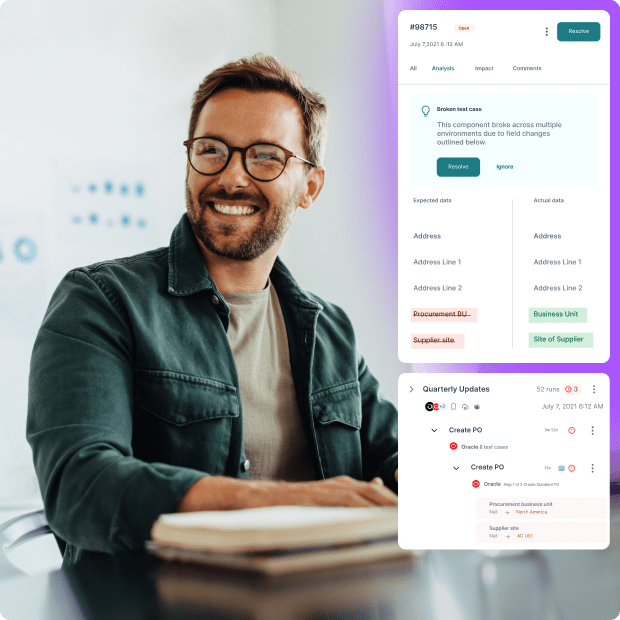
Opkey’s Oracle Cloud Release Advisories are expertly curated to help IT teams, QA managers, and business users navigate quarterly updates with ease. We know how overwhelming these releases can feel, so our experts break down every change in plain English, saving you hours of digging through complex documentation and giving you the clarity to prepare with confidence.
Each advisory includes:
Our latest advisory covers everything you need to know about the Oracle release schedule, new features, and system readiness steps across Financials, SCM, HCM, and Redwood.
Opkey’s Oracle Advisory is designed to empower organizations to confidently manage, test, and adopt new Oracle Cloud updates. It combines expert insights, proactive testing strategies, and AI-powered automation to support every stage of your release cycle.
Get quick, easy-to-read summaries of what’s new across HCM, ERP, SCM, and Redwood.
See exactly how each change could impact your team, processes, or compliance.
Know what to test and when from reports and integrations to workflows and custom roles.
Follow a clear pre and post update checklist to stay release-ready.
Tap into insights from seasoned Oracle testing professionals
Access custom support and live demos tailored to your unique Oracle configurations and needs.
Stay informed with previous Oracle releases and compare feature evolution over time. Whether you're preparing for Oracle 25C release, or reviewing changes from 24D or 25C, Opkey’s archive has you covered.
We’ve compiled a detailed breakdown of Oracle EPM Cloud releases, along with expert tips to help you overcome common testing challenges effortlessly. Stay informed!
Oracle operates a quarterly release cycle for its cloud applications. These releases deliver new features, enhancements, and bug fixes over a three-month period. Updates are deployed in cohorts, with every Oracle Cloud customer assigned a specific schedule (e.g., Feb-May-Aug-Nov; Mar-Jun-Sep-Dec; Apr-Jul-Oct-Jan). All customers must adopt the latest release each quarter, and updates to production environments follow non-production testing.
An Oracle Critical Patch Update (CPU) is a collection of patches for multiple security vulnerabilities affecting Oracle products. It often includes fixes for vulnerabilities in both Oracle code and third-party components. CPUs are cumulative for most products, carrying forward previous fixes along with new ones.
You can subscribe to Oracle security advisories by signing into your Oracle account, then visiting your profile and managing subscriptions. Simply enable the checkbox for Oracle Security Alerts and save. You can also sign up directly via Oracle’s Security Alerts Subscription page to receive email notifications on Critical Patch Updates and Security Alerts.
For curated, easy-to-digest updates on Oracle Cloud releases, subscribe to Opkey’s Oracle Advisory at opkey.com/advisories/oracle. Just fill out the quick form, and you’ll receive quarterly insights, impact analysis, and testing recommendations—delivered straight to your inbox to help you stay ahead of every update.
Oracle Security Alerts notify customers immediately of highly critical vulnerabilities that require urgent attention. Unlike scheduled CPUs, Security Alerts are issued only when a unique or particularly dangerous threat is discovered, ensuring customers can act proactively to secure their environments.
Oracle Cloud apps provide readiness documentation and test environments for each quarterly release. You should review new features, test all customizations in your non-production environment, and perform impact analysis to identify any conflicts or deprecated elements. Automated platforms like Opkey help scan affected customizations and accelerate testing.
Oracle’s quarterly updates deliver new features and enhancements that can affect customizations, such as personalized reports and user interface changes. While most customizations are designed to be preserved during these updates, it’s essential to test them thoroughly in a non-production environment to ensure compatibility and avoid disruptions. Automated testing with Opkey streamlines this process by rapidly identifying and verifying affected business processes, significantly reducing testing time and ensuring customizations continue to function correctly after each update. Opkey’s managed testing services help certify your Oracle environment in just a few days, minimizing risk and keeping your operations running smoothly.
Oracle recommends a structured approach for patch testing and deployment, emphasizing the use of Out-of-Place patching for safer, efficient rollouts with minimal downtime. Patches should always be tested first in a non-production environment to identify and resolve potential issues before production deployment. Oracle also advises validating every patch to ensure no conflicts or disruptions occur in your system.
Opkey streamlines this process by providing automated patch impact analysis and end-to-end testing. With Opkey’s no-code platform, organizations can rapidly certify Oracle updates and patches in just days, reducing manual testing effort while ensuring compliance and business continuity
Quarterly cloud updates are mandatory and cannot be postponed; they ensure all customers are supported and secure versions. While Critical Patch Updates for on-premises products are not strictly mandatory, Oracle provides advisories that are module-specific breakdowns of new features and deprecated items in the latest Oracle update. This helps to mitigate security risks and maintain support eligibility.
Stay current by following these steps: