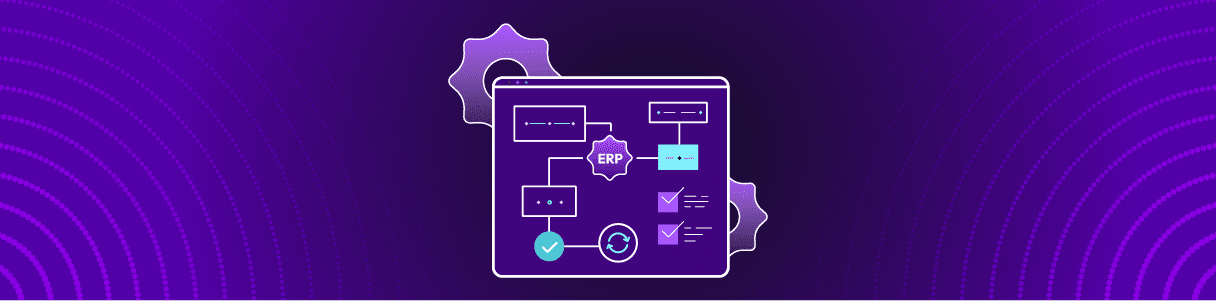Technology changes fast, and innovative enterprises have to embrace continuous integration and deployment models for software development to stay ahead of the game. Manual testing can become a bottleneck since it is time consuming, labor intensive and error-prone. To ensure that testing does not hinder your organization’s digital transformation goals, your organization needs to embrace test automation. Automated testing increases coverage, reduces risk, allows teams to execute more tests in less time, and frees up your human testers for high-level tasks such as exploratory testing. Test automation is especially beneficial for test cases that are run repeatedly.
Despite the benefits of test automation, finding the right tools is a challenge–especially when testing must be performed on complex applications like Workday.
In this article, we’ll discuss why Workday testing is different from other ERPs, and what you should look for in a Workday automation tool.
Download the E-book: How To Save Money with Test Automation
Why is Workday testing different from other ERP platforms?
Workday is a cloud-based ERP that streamlines your core business operations like HR, Payroll, and Finance by automating critical workflows. The application receives mandatory bi-annual updates that keep all clients on the same Workday version.
Alternatively, most legacy ERP systems are installed on a client’s own servers. Internal teams are responsible for patching code fixes and keeping the applications updated.
While Workday’s quality assurance team thoroughly tests the core application to ensure that there are no bugs, Workday customers need their own continuous testing program to ensure that their specific environment continues to work properly after major updates. Each time a new feature is released, you need to check that all your workflows, customizations and integrations are still working. In short, you need to create a proper Workday testing plan.
Why is it hard to automate Workday testing?
While most enterprises know they need to test their Workday environments, it’s hard for them to automate their Workday testing for the following reasons:
- The people involved in Workday testing are business users, not programmers. While these people have experience with their own specific business functions like HR, Finance, or Payroll, testing can be challenging for them because most test automation tools require advanced coding knowledge. It is nearly impossible for non-technically trained business users to operate these tools.
- Code-based test automation tools like Selenium not only require programmers to automate scripts, but also require a significant amount of time to manually code test scenarios. The main objectives of test automation are to speed up testing and enable more tests to be run. While tools like Selenium can achieve these goals once appropriately set up, it takes an immense amount of time to get them in place and can require a lot of maintenance effort, which reduces testing speed.
- Successful automation can only be achieved if test automation platforms can reliably recognize objects- including buttons, input fields, combo boxes, tabs, grids, lists and checkboxes. Automation should reduce the burden of test maintenance. However, as Workday applications are highly customized and dynamic, tools like Selenium cannot create stable tests that can run repeatedly, and therefore don’t achieve this objective.
Finding the right Workday automation tool
Because creating an in-house Workday test automation tool simply isn’t viable to most enterprises, they should look for a tool that’s built specifically for Workday test automation. Opkey’s Workday test automation solution includes a variety of features that make it the best option for organizations looking to streamline their Workday testing:
- Zero Code Automation: Opkey is a completely codeless test automation platform. Unlike frameworks built from scratch, customers using Opkey’s platform can get up and running in just a few days, and unlike Selenium, testers don’t need to be technically trained on Opkey’s no-code platform.
- Self-healing Scripts for Effortless Maintenance: With Opkey’s self-healing script technology, companies can largely eliminate the burden of test maintenance. Whenever an automated script breaks due to a change in the object property (Name, ID, Xpath, CSS etc.), Opkey automatically identifies the change and fixes the issue without human intervention. Opkey reduces test maintenance effort by more than 90%.
- Enhanced Risk Coverage Through Test Discovery: Opkey’s Test Discovery feature works by plugging into your specific Workday environment to surface tests–both manual and automated–that have been run historically. In parallel, Opkey also reads activity & configuration logs to understand the actual workflows of each user.
Taken together, Opkey can help bridge the gap between what employee processes are and what organizations are testing. This ensures optimal test coverage.
- End-to-end Testing: Opkey supports end-to-end automated testing across multiple technologies—packaged apps, plus APIs, ESBs, web, and mobile—and can support different technologies in different stages of the development lifecycle. Opkey also integrates with the most popular DevOps tools on the market. Opkey’s automated testing platform eliminates the need for individual testing platforms for each application.
- Security Testing: Opkey helps you to test security configurations. Whenever security configurations are changed due to updates, Opkey provides you with a security report along with the workflow that checks if a list of users can complete a specific list of actions.