
Understanding the Importance of Workday User Acceptance Testing
Workday is a great enterprise resource planning system. It can enhance employee productivity and maximize operational efficiency. However, t

Workday is a great enterprise resource planning system. It can enhance employee productivity and maximize operational efficiency. However, t

Read this blog to discover the Workday 2025R1 release date and schedule. Additionally, get testing guidance from Opkey, an official Workday partner.

Get the info you need about the upcoming Workday release, and how you can test for maximum success.

Learn how your Workday environment can be integrated and tested at maximum operational efficiency.

Opkey is an official Workday testing partner helps customers to quickly achieve optimal test coverage for their Workday applications.

As soon as Workday Feature Release 2023R2 is available, Opkey experts get you the info you need to know.

Read this blog to discover the Workday 2024R2 release date and schedule. Additionally, get testing guidance from Opkey, an official Workday partner.

Opkey CEO Pankaj Goel shares his thoughts on the new partnership and reflects on the journey to providing best-in-class Workday test automation.

Workday Human Capital Management testing solution by Opkey offers no-code automation to enhance testing speed, consistency, and accuracy at a lower cost.

Learn how Opkey client cut test cycle times by 80% and testing costs by 60% with Opkey’s test automation for Workday.
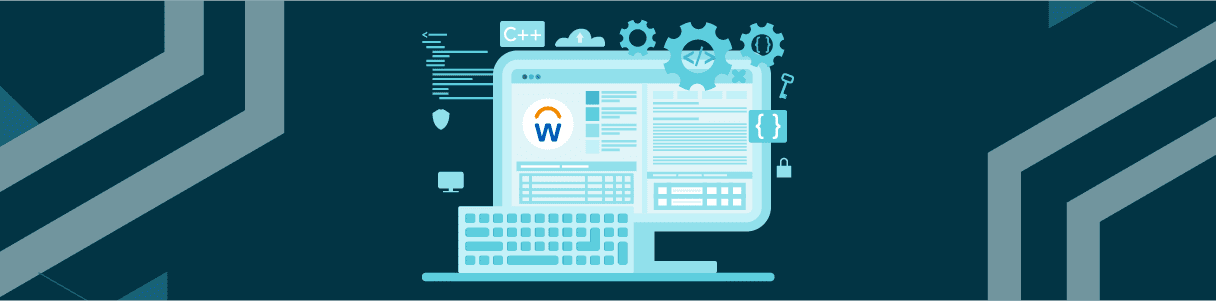
Regression testing is essential to make the most of your Workday. Learn why here.
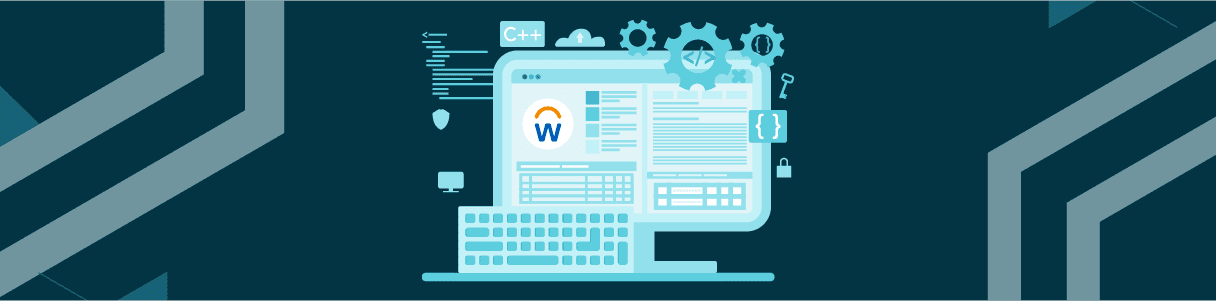
If you have Workday as your HR ERP application, navigating their cumbersome updates through test automation is critical.