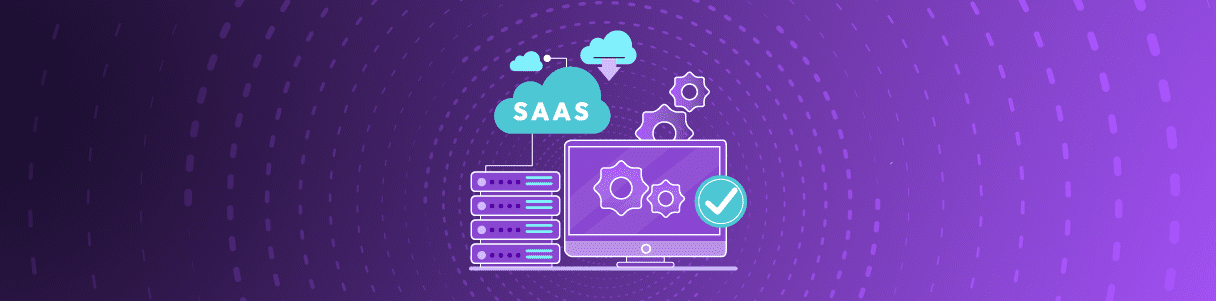Among the numerous cloud based HRMS available, Workday is gaining prominence in the market. This is evident by the fact that Workday has captured over 8.4% of global cloud HCM market share. Workday has opened its core platform to developers and supports hundreds of custom integrations and extensions, making testing an evolving area of focus to ensure business continuity.
Workday testing is critical to ensure that your production environment will run smoothly and deliver a strong ROI. As Workday is different from other enterprise apps, the testing is also different. If you don’t have a comprehensive Workday testing strategy, backed by sufficient resources, your business users will end up wasting precious time rather than performing their actual jobs. In this blog, we’ll discuss why Workday testing is critical to ensure business continuity. We’ll also explore why it’s difficult to set up test automation for Workday and what you should look for in a Workday test automation platform.
Why is it important to test Workday?
Whether you’re deploying a new Workday instance or upgrading to a new version, testing is critical to ensure that your Workday environment–which is the core to your organization’s HR functions–operates seamlessly. Most Workday customers customize and integrate their Workday instance with internal and third-party applications. Testing ensures that the interactions between apps are working as intended, and end users aren’t facing issues using the interface. In a nutshell, testing is how you ensure you’re getting the most of your Workday instance–which you’ve spent hundreds of thousands of dollars on.
When do you need to perform Workday testing?
- Testing during implementation ensures that your instance has been configured exactly to your business needs, operates correctly, and is ready for your workforce.
- Testing ensures that your security configurations meet the auditing requirements of your organization’s regulatory needs.
- After a change or modification to existing workflows, you need Workday testing to ensure core business processes continue to operate smoothly.
- When integrated systems are added or undergo software updates, testing needs to be performed to ensure that interactions between apps are taking place seamlessly.
- Workday offers two major releases each year. Despite being heavily examined by the Workday team, these updates might unexpectedly impact customized processes and critical integrations. Testing ensures that updates haven’t broken any of your business-critical processes.
- Every customer has a unique Workday configuration. There is a likelihood you’ll see post-update issues because of your configurations. Testing ensures business continuity to customers after an update.
- Post update, it is necessary to perform Workday security testing to ensure that workers only observe data that is relevant to their job function.
How to test Workday?
Manual testing requires a great deal of human involvement. Running tests manually often leads to inaccurate, erroneous and time-consuming test cycles, as it mostly depends on humans, who have actual day jobs (not testing).
On the other hand, test automation for Workday is faster, more accurate, and less expensive than manual testing. With test automation for Workday, enterprises can accelerate release cycles and feel assured that no critical business processes will break. That being said, code-based test automation solutions aren’t viable for most enterprises, as they require technically trained employees–who aren’t familiar with business processes–to code automated tests. Additionally, there is a large amount of test maintenance work required with code-based automation tools.
No-code test automation for Workday is the best way to accelerate Workday release cycles and keep costs down, and Opkey is the leading Workday test automation tool for the following reasons:
- Opkey mines data and configurations directly from your Workday tenants, discovering the tests you’re running and the business processes your employees are performing. This eliminates the need for prolonged business process documentation sessions and convoluted Excel spreadsheets.
- Opkey recommends specific tests to guarantee optimal test coverage.
- Opkey automatically creates test data using an integrated, rule-based engine.
- Opkey autonomously updates tests as changes occur in the Workday production environment, including versioned and non-versioned updates. This significantly reduces maintenance effort.
- Opkey runs tests autonomously, releasing business users from monotonous testing work.
- Opkey performs thorough security group testing, including separation-of-duties validations.
Conclusion
Whether you’re implementing a new Workday instance, executing recurring Workday maintenance, or upgrading your system, testing ensures that your Workday processes, integrations, security, and reports are working properly.
Since manual testing does not contribute significantly to risk reduction, and eats up significant employee bandwidth, organizations should utilize test automation for Workday.
With automated Workday testing, your implementation, Ad-Hoc, and update test cycles can be completed faster, and for less money.