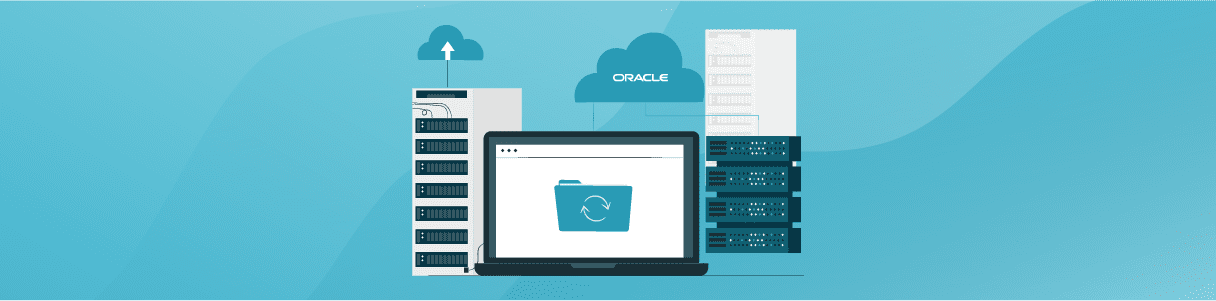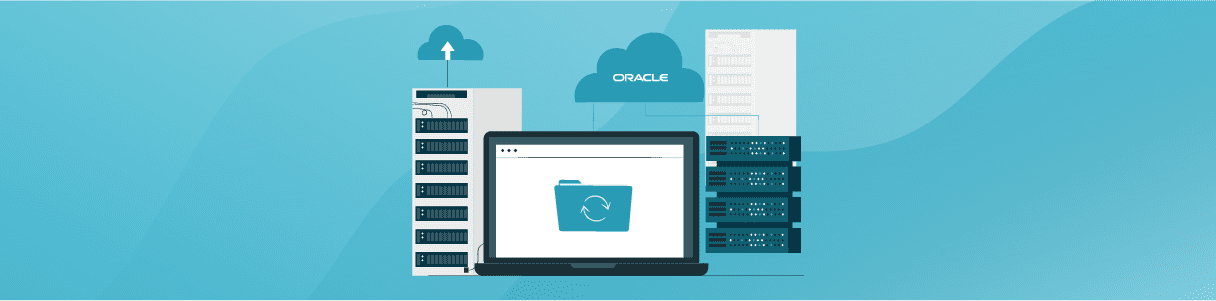Premier support for Oracle EBS 12.1 ended in December 2021. This means that Oracle will no longer provide security updates, critical patch updates, legal and regulatory updates to the users of R12.1. If users want to receive premier support, they need to upgrade to Oracle E-Business Suite 12.2.
The Benefits of an Oracle EBS R12 Upgrade
Oracle E-Business Suite applications are mission critical to your day-to-day business success. That’s why Oracle is encouraging customers to upgrade to E-Business Suite 12.2. By undergoing an Oracle R12 upgrade, customers will continue to receive premier support through 2031.
The benefits of an Oracle EBS 12.1 to 12.2 upgrade include online patching, WebLogic Server, enterprise command centers (ECC), enhanced compliance features, performance, and usability improvements.
Learn more: What You Need to Know About Upgrading to Oracle EBS 12.2
Oracle EBS upgrade can be a cumbersome process with many moving parts. The purpose of this blog is to highlight how testing can make transition to E-Business Suite 12.2 less disruptive. We’ll also spotlight how Opkey’s test automation platform makes EBS upgrades less expensive, and less time-consuming.
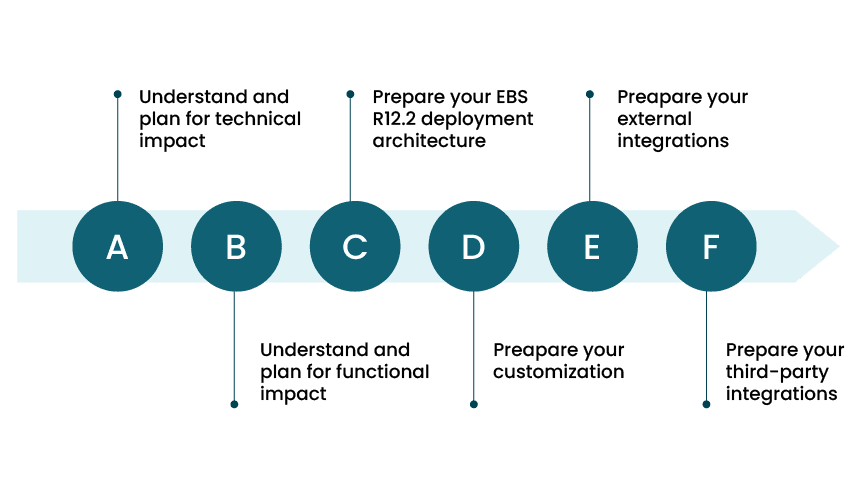
How to Set up an Efficient Test Strategy for Oracle EBS R12.2 Upgrade
Often, customers develop issues with their Oracle E-Business Suite upgrade process because they neglect to set up the right testing foundation. The most prominent issues may arise due to:
- Changes in the file system layout: Oracle E-Business Suite 12.2 has a different file system layout compared to 12.1. Custom scripts and programs that reference the file system layout of 12.1. may not work in 12.2.
- Changes in the database: EBS 12.2 uses a different Oracle database schema compared to 12.1. Programs and scripts related to the old Oracle database schema and custom schema can create issues.
- Changes in the application tier: Oracle E-Business Suite 12.2 uses WebLogic Server as its application server, whereas 12.1 uses Oracle’s Application Server. This change can cause issues with custom applications and scripts that reference the application server.
- Changes in concurrent processing: Oracle E-Business Suite 12.2 uses a different concurrent processing architecture compared to 12.1. Custom concurrent programs and scripts in the old concurrent processing architecture might not work in the upgraded version.
- Changes in the user interface: Oracle E-Business Suite 12.2 has a different user interface compared to 12.1. Customizations made to the user interface of 12.1 can be affected during the 12.2 upgrade.
- Existing integrations: Third-party products and integrations must be validated with an R12.2 upgrade. If this isn’t properly done, then complex end-to-end business processes can break during the Oracle E-Business Suite upgrade.
The best way to decrease risk during an upgrade is through a robust testing strategy. Here are Oracle E-Business Suite 12.2 upgrade steps to ensure that upgrade is risk-free and efficient. - Functional Evaluation: An E-Business Suite 12.2 upgrade involves significant changes in data models and functionality. A functional evaluation of an existing Oracle E-business Suite EBS R12.1 will help identify existing gaps.
After that’s complete, review manual process steps, third party components, existing customizations, modifications and enhancements to make sure that nothing has changed. - CEMLI Evaluation (Configurations/ Customizations, Extensions, Modifications, Localizations and Internationalizations): An initial evaluation of existing CEMLIs will highlight areas that may need additional focus during upgrade testing. There can be minor changes affecting your customizations or local system settings after an upgrade. These changes may impact an end-to-end business process outside of your Oracle E-Business Suite application.
- Technical upgrade & regression testing: Once all the assessments are done, perform a practice upgrade of a clone (or shadow) instance of the production environment. Execute the first round of regression testing to find out potential issues. Document the practice upgrade in detail, including any issues and their resolutions.
- CEMLI Retro-fit: Any customization should be treated as a custom application and tested in the same way. All customizations registered as custom applications should be protected from being overwritten during the Oracle E-Business Suite upgrade process.
For this, extensive testing for all interfaces, form customizations, descriptive flexfields, and customized reports needs to be done to ensure that they have not been affected by changes to tables or APIs in the upgraded software. - Modify Test Scripts: After upgrading to Oracle E-Business Suite 12.2, it’s necessary to modify old test scripts. The reason being there may be objects that have become obsolete or additional fields that have been added to a form.
Test scripts must be updated to reflect these changes or they won’t function correctly. It’s important to document all changes that impact business processes and modify test scripts accordingly. Learn more about the need for automated business process documentation. - User acceptance testing (UAT):
The final step in the upgrade’s quality assurance process is to conduct User Acceptance Testing. UAT is the final validation of an Oracle application’s functionality, business processes and data. This is vitally important because it serves as the final check to ensure that everything in the upgrade works as intended.
Streamline EBS 12.2 Upgrade With Opkey’s Test Automation
As previously stated, the EBS 12.2 upgrade requires multiple rounds of testing. Time and money is wasted if all testing is performed manually. Manual testing is labor-intensive activity that can expose business to unnecessary risks.
No-code automated testing eliminates the need of exhaustive, manual user involvement in Oracle EBS testing cycles. It also allows business process experts to participate in testing, helping ensure a risk-free upgrade.
Opkey’s no code test automation platform is the perfect solution to ensure that Oracle EBS 12.2 upgrade doesn’t go over budget or timeline. Here’s how:
- No-code automation to easily create tests: To ensure adequate risk coverage, business users should be involved in testing. This is because they have the most knowledge of their day-to-day business processes. No-Code test automation platforms like Opkey enable these users to efficiently create and execute tests without the need for IT resources.
Learn more: The Complete Guide to No-Code Test Automation
- Pre-built Accelerators: Opkey offers pre-built, automated test scripts for testing key EBS application transactions. Oracle EBS Test Accelerators significantly reduce the timeline of testing cycles. Opkey’s pre-built library of 5,000+ EBS test components cover a variety of use cases. Opkey provides tests that can work on both legacy 12.1 EBS environments and new 12.2 environments.
- End-to-end Testing: Most EBS environments integrate with third-party applications. With Opkey, all integrated applications and APIs can be tested to ensure that end-to-end business workflows don’t break during the 12.2 upgrade. Opkey’s tests support multiple technologies (Web, Oracle Forms, JVMs) and users are alerted if middleware, custom, or third-party applications are at risk.
Learn more: A Practical Guide to ERP End-to-End Integration Testing
- Test Case Retrofitment: As CEMLI retrofitment needs to be done to complete regression testing after an upgrade, Opkey’s drag-and-drop approach allows business users and manual testers to retrofit the test cases with minimal effort. Pre-built objects make this happen easily and without requiring any programming knowledge.
- Test Data Management: Test data is crucial for successful EBS 12.1 to 12.2 testing. Opkey’s test data management solution automatically seeds data based on your unique configurations so that QA teams don’t waste time and effort creating them.
Conclusion
The end of premier support for Oracle EBS 12.1 has forced many businesses to contemplate upgrading to EBS 12.2. When done correctly, an upgrade to Oracle EBS 12.2 can provide many benefits. However, a proper testing strategy with a test automation tool that is built for Oracle EBS can make this transition smoother, cost-effective and risk-free.
Frequently Asked Questions
A database server is a computer program that provides database services to other computer programs or computers, referred to as clients. It typically manages access to a database, ensuring that multiple users or applications can retrieve and store data efficiently and securely.
It is a feature within Oracle E-Business Suite that offers a centralized hub for monitoring and managing various aspects of an organization’s operations and performance. The ECC provides real-time visibility into key performance indicators (KPIs), metrics, and critical business processes across different departments and functional areas. The ECC offers a customizable dashboard interface where users can configure and view relevant data and analytics tailored to their roles and responsibilities within the organization. It allows decision-makers to track progress, identify trends, detect anomalies, and make data-driven decisions quickly and effectively.