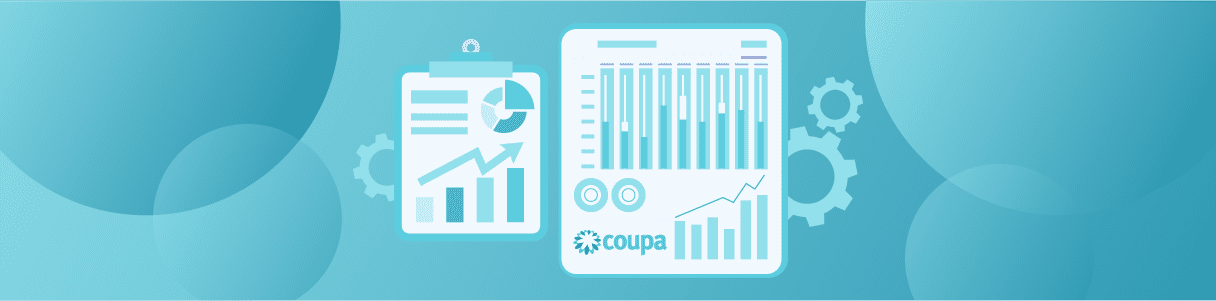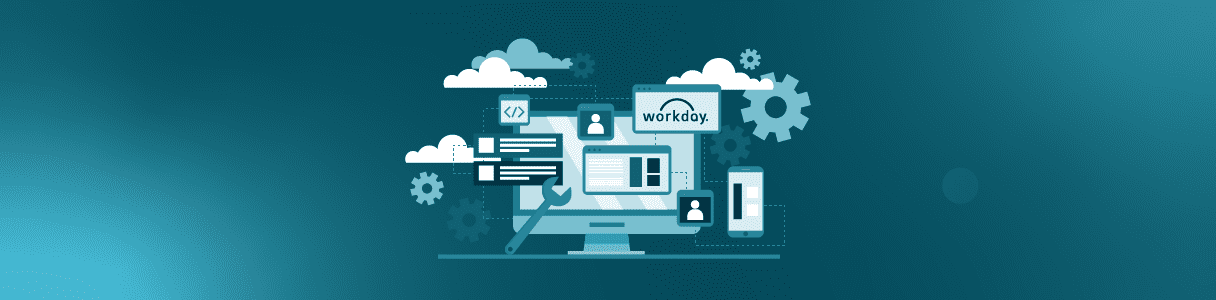System Integration Testing (SIT) is a key aspect of the software testing lifecycle, in which an overall system is tested to ensure harmony between disparate parts. Simply put, system integration testing (SIT) involves the overall testing of a complete system which includes many subsystems, components, or elements. These subsystems can be computer hardware-software combination, or hardware with embedded software, or hardware/ software. SIT ensures that your ecosystem is working functionally as a whole, and interconnected properly.
A common example would be a NetSuite-Shopify integration. The backend is Oracle NetSuite while the front end is Shopify. These systems are sourced from different vendors. Since NetSuite keeps track of inventory while Shopify displays the exact inventory available to customers, it is important that the inventory items remain in sync at both the places. Any mismatch between these data sets can disrupt business operations. Thorough SIT ensures this process works smoothly end-to-end.

In the above image, you can see different components (A, B, C, D, E) are combined to form an integrated system. Then this complex system is again integrated with third-party systems (F, G) via external interfaces.
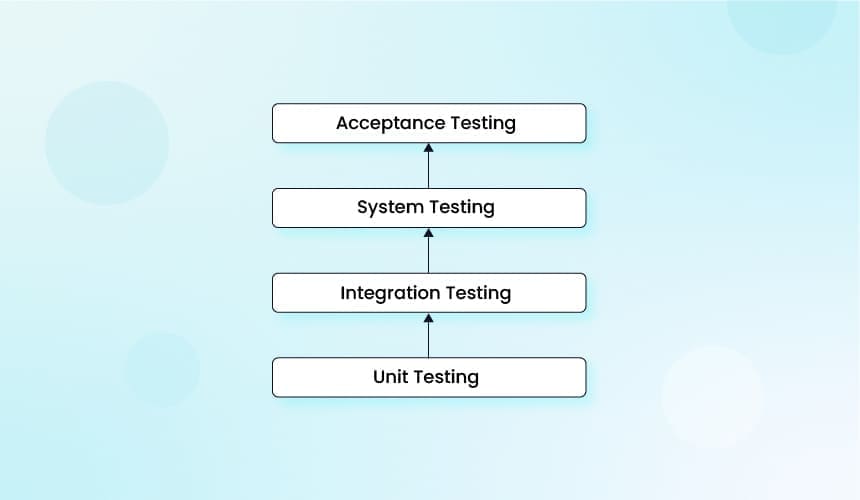
SIT helps in verifying that all components of a complex system interact with each other correctly. Since a complex system contains numerous components that cannot be unit tested independently, SIT helps identify and resolve any compatibility issues between different systems.
Learn more: A Complete Guide to Integration Testing for Coupa
What are different System Integration Testing techniques?
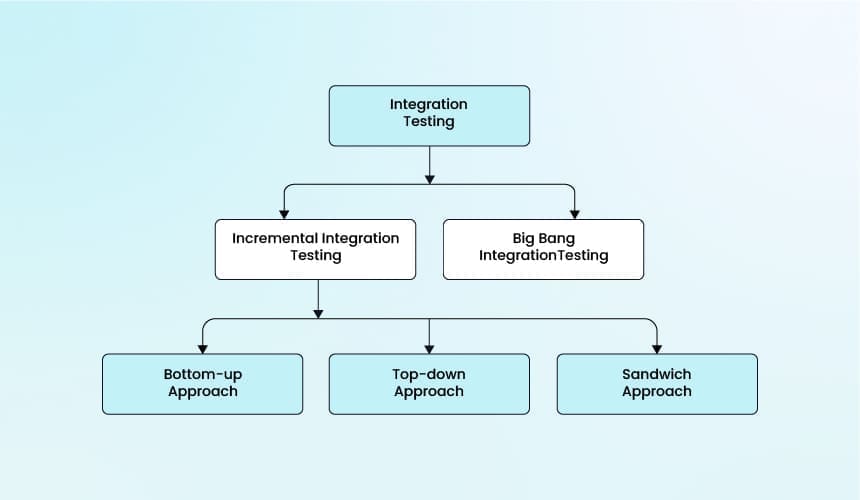
Incremental Testing: This refers to when two or more modules are tested after being combined logically. The main advantage of incremental testing is that testers can find defects early due to step-by-step examination of integrated applications.
Incremental testing can be further classified as
- Bottom-Up Integration Testing: This testing type starts from the lowest level module in the tech stack’s architecture. The control flows towards the top of the hierarchy from bottom. Since it can be applied at the early stages, bugs can be fixed straight away. In other words, minimal identification and troubleshooting time is required.

- Top Down Integration Testing: In top down approach, the testing starts with the top module. The testing control flows towards the bottom from the top. In the top down approach, modules are tested by integrating while moving from top to bottom through control flow of architecture structure.

- Sandwich Testing: Also known as hybrid integration testing, this combines both top down and bottom up SIT testing approaches. Here, testing is done in both directions – towards higher-level modules (upwards) and towards lower-level modules (downwards) – as the integration process begins at the middle layer (downwards). The downside is it is complex as it combines two different integration testing approaches.

Big Bang Integration Testing: Another non-incremental testing type, this type of testing is performed once all the modules are assembled into a complete system. Said another way, all the modules are integrated together and tested as one unit. This type of testing is perfect for smaller systems.

Why System Integration Testing?
System integration testing (SIT) ensures that all the individual components of the system are working together correctly.

Key reasons to conduct System Integration Testing (SIT):
-
To verify whether disparate applications work as intended as a unit.
A complex system is designed by incorporating different applications – legacy systems, desktop apps, web and mobile applications. All these applications are designed by different developers and follow different sets of logic. System Integration Testing SIT ensures that the integrated units function properly as one unit and align with stated requirements.
-
Ensuring that business process changes are incorporated seamlessly.
To accommodate new business requirements, organizations often change existing business processes. Since these new requirements may have interdependence on different modules/ applications, system integration testing can fill in these gaps and ensure that new requirements are seamlessly incorporated into the system.
-
Ensuring that updates in one application don’t disrupt business processes in other integrated applications.
In this era of Agile, software vendors roll out frequent updates. Lack of integration testing could cause unexpected problems in one component when another component receives updates. System Integration Testing helps in identifying potential security risks in a system by testing how different components interact with each other. SIT enables organizations to ensure that their systems are secure and free from vulnerabilities.
Who performs SIT?
Some of the key stakeholders involved in performing system integration testing are
-
Test Manager / Test Lead
They outline the scope, objectives, approach, and schedule for SIT. They also decide who all perform system integration testing and define their roles.
-
Integration Testers
A tester develops detailed test cases, performs system integration testing, and verifies that integrated components function correctly as a software system. He logs and reports defects, if any, and works with developers to ensure timely resolution.
-
System Architects and Developers
They collaborate with testers to understand integration requirements and designs. They provide necessary support in setting up the integrated environment for testing.
-
Business Analysts
They collaborate with the testing team to ensure that the integrated system meets business requirements. They participate in the review and validation of system integration tests.
Quality Assurance (QA) Team
They provide overall guidance and ensure that standards are followed during software testing. They conduct reviews and audits of SIT processes to maintain quality standards.
Common Challenges in System Integration Testing
Multiple Stakeholders having different requirements for tools.
System integration testing process involves multiple stakeholders. For example, test managers are responsible for outlining the scope, objectives, approach, and schedule, testers need to write and execute test cases, while system architects and developers need to collaborate with testers to address and resolve defects reported during system integration testing.
Effective collaboration among these roles is essential for the success of System Integration Testing. Moreover, these stakeholders have different skill sets, catering to which with a single tool is a challenging task.
Lack of Standard Tools
System integration testing helps in verification and validation of applications from different vendors with different architectures, designs, and technologies. Since these applications follow different protocols, standards, and dependencies, it can be very challenging to find the standard tool that supports multiple technologies. Having a system integration testing tool that supports multiple platforms including legacy systems and offers clear visibility and impact of platform changes is a difficult task.
Faster Regression Cycles
In this era of Agile and DevOps, software vendors roll out frequent updates. If systems are tightly integrated, there is a possibility that unexpected problems may occur in one component when another component receives updates. To avoid this, end-to-end regression testing needs to be performed. However, manual regression testing is time consuming and cannot ensure adequate coverage.
Lack of faster feedback loops
With manual testing, you cannot realize Agile and DevOps software development. To realize Agile development, you need to incorporate a continuous testing process. To incorporate a continuous testing process, you need a test automation tool.
Learn more: A Comprehensive Guide to Regression Testing
If you rely on open source tools that are either code-based, they have steep learning curves and business users/ testers find it difficult to operate them. If you bring in code-based integration testing tools, testers need to determine the test scenarios and developers need to automate the scripts. This can be a time consuming process and let developers spend time developing automation scripts rather than fixing bugs. This delay would adversely impact time to market.
Lack of support
Test automation platforms seamlessly integrate with CI/CD tools, enabling continuous testing and faster release cycles. However, when teams incorporate open source or code based software testing tools, they create problems. For instance, open source platforms are neither well-documented nor easy to operate (as they lack dedicated support).
Lack of dashboard highlighting testing process KPIs
Digging into logs and code-profiler reports to check on a product’s performance is time consuming. When too many stakeholders are involved, transparency is must to foster collaboration and keep everyone on the same page.
Test script maintenance
As the software system grows, the scope of testing also grows. As the test cases increase, it becomes harder to maintain them. This shifts the focus of teams towards maintenance rather than build and test.
Navigating the Complexities with Opkey’s Test Automation
Opkey is counted among leading no-code automated testing tools that helps you achieve automated integration testing. Recognized by industry’s leading analysts such as Gartner, Forrester, and G2, Opkey has helped Fortune 1000 enterprises to adopt end-to-end coverage with its AI-driven continuous testing platform for packaged applications.
Here’s how:
- No-Code Automation: Opkey is a No-Code test automation platform that can be operated with minimal training. Since most stakeholders like testers and business analysts are non-technical folks, Opkey is a perfect fit test automation platform for them as it doesn’t require programming knowledge to operate.
Learn more: The Complete Guide to No-Code Test Automation
- End-to-End Coverage: Opkey offers end-to-end coverage by supporting 14+ ERPs and 150+ package applications. From legacy applications to different mobile devices, operating systems, and browser combinations, Opkey has everything to support your integration testing initiative.
- Quality Lifecycle Management (QLM): QLM is Opkey’s Holistic Test Management Platform that enables centralized control, seamless traceability & visibility of testing operations across the software development lifecycle. It comes with advanced reporting capabilities to keep all stakeholders to the same page, boosting transparency and collaboration. Opkey offers dedicated support to its clients coupled with online materials and complimentary certification programs essential for optimizing the testing process.
Learn more: Opkey’s QLM Platform
- Self-configuring: Opkey’s self-configuring engine sets up your test environment effortlessly. Opkey also provides the right test data sets based on your configurations to ensure that test data doesn’t remain a challenge for QA teams.
- Self-healing: Opkey’s self-healing technology ensures that when your apps change, your tests won’t break. Opkey built-in AI detects changes in the properties and automatically updates with new attributes to ensure the designed test scripts remain functional.
- Pre-built Test Accelerators: With Opkey’s smart integration test accelerator, QA teams don’t need to start from scratch. Opkey offers prebuilt test accelerators for 14+ ERPs including Oracle Cloud, Oracle EBS, Trackwise, Veeva, SAP, Dynamics 365, and Salesforce.
- Test Discovery: Opkey’s test discovery feature allows one-click automation of your existing test cases. Opkey’s built-in AI provides you with coverage gaps and recommends test cases that need to be executed as a priority to ensure business continuity.
Learn more: Opkey’s Key Features in Details
Frequently Asked Questions
| System Testing | System Integration Testing |
|---|---|
| System testing ensures that the total build fulfills the business requirements and specifications. | Here, different modules are tested after they are combined together. This ensures all combined units can work together without errors. |
| It is a white box, black box or gray box testing? | System Integration Testing is black box testing. |
| This falls in the user acceptance testing class and performs functional and non-functional tests. | System Integration Testing doesn’t fall in the acceptance testing class and performs functional types of tests. |
| This is level three testing. | System Integration Testing is a level two testing. |
| This helps to identify system errors. | Integration test identifies majorly interface errors. |
| Unit Testing | System Integration Testing |
|---|---|
| It is white box testing. | System Integration Testing is black box testing. |
| Applications are unit tested by developers. | It is performed across multiple software modules or units as a single unit. |
| Finding defects is easy in unit testing as each unit is tested individually. | Finding defects is hard as all modules are tested together. |
| Applications are unit tested first before further testing. | It is performed after unit testing and before system testing. |
| Developers are aware of the internal design of the software while unit testing. | Testers are not aware of the internal test design of the software while executing integration testing. |
| System Integration Testing | User Acceptance Testing |
|---|---|
| Integration testing is intended to test the functionality of a system as a whole after integrating different components. | UAT is responsible for testing the system from the user’s perspective. |
| To conduct integration testing, specialized developers and testers are required. | UAT is performed by the product customer or organization buying the software product. |
| Integration testing is performed prior to UAT. | UAT is the final testing stage where end users decide whether the application should go-live. |