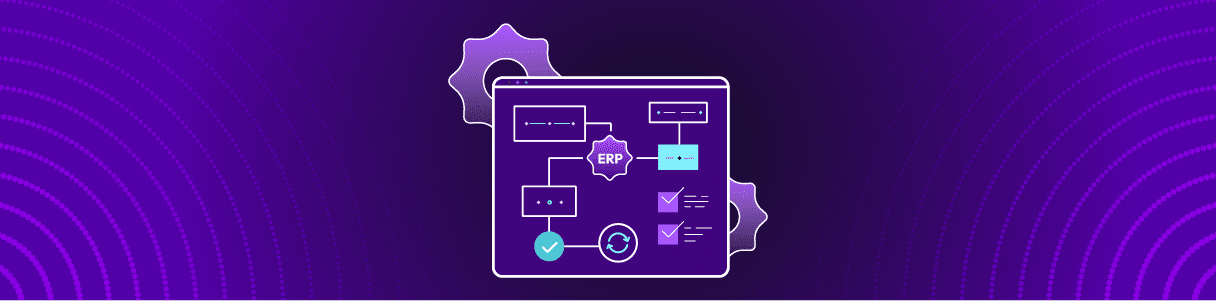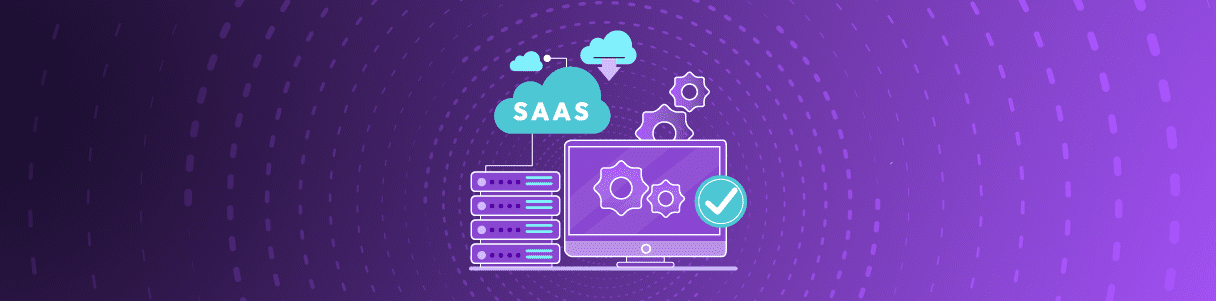Integration testing is a crucial aspect of software development. It is a method of testing that checks the compatibility and collaboration of different modules of an application. Integration testing helps developers to detect and fix bugs early in the development process, thereby reducing the time and cost of fixing them later.

In this article, we will discuss the Integration testing techniques and best practices that can help you master the game.
1. Start Testing Early
It is always a good practice to start integration testing early in the development process. The earlier you start testing, the easier it is to fix any bugs that are discovered. Waiting until the end of the development process can result in significant delays and increased costs.
2. Use a Testing Framework
Using a testing framework can make integration testing more efficient and effective. A testing framework provides a structured approach to testing and helps to identify any issues more quickly. Some popular testing frameworks include JUnit, TestNG, and NUnit.
3. Create Test Cases
Creating test cases is an essential part of integration testing. Test cases should cover all possible scenarios, and edge cases. It is also important to ensure that the test cases are repeatable and can be run multiple times.
4. Test Interfaces
Testing interfaces is a critical part of integration testing. Interfaces are the points of communication between different modules, and any issues with the interfaces can cause significant problems. It is important to test all interfaces thoroughly to ensure that they are working correctly.
5. Test Data
Testing data is an important aspect of integration testing. It is important to ensure that the data being passed between different modules is correct and that it is being processed correctly. Testing data can help identify issues with data processing and can help ensure that the application is functioning correctly.
6. Test Performance
Testing performance is an important part of integration testing. Performance testing can help to identify any bottlenecks in the system and can help to ensure that the application is performing as expected. It is important to test performance under different loads and scenarios to ensure that the application can handle varying levels of traffic.
7. Use Automated Testing
Using automated testing can make integration testing more efficient and effective. Automated testing can help to identify issues more quickly and can help to ensure that the testing process is repeatable. Some popular automated testing tools include Selenium, Opkey etc.
8. Test in Production-Like Environments
Testing in production-like environments is important for identifying any issues that may arise in real-world scenarios. Testing in a controlled environment can help to identify issues, but testing in a production-like environment can help to ensure that the application is functioning correctly in the real world.
9. Use Mocking and Stubs
Mocking and stubs are useful tools for integration testing. Mocking involves creating fake objects or functions that simulate real-world scenarios, while stubs involve creating fake data or responses that simulate real-world data. These tools can help you test your code more thoroughly and ensure that it behaves as expected in different scenarios.
10. Use Continuous Integration
Continuous integration is a development practice that involves continuously testing your code as it is developed. This practice can help you catch bugs early in the development process and ensure that your code is always functioning correctly. Continuous integration tools like Jenkins, Travis CI, and CircleCI can help you automate your testing process and catch bugs more quickly.
11. Use Code Coverage Tools
Code coverage tools can help you ensure that your code is thoroughly tested. These tools analyze your code to identify which lines of code have been executed during testing and which have not. This information can help you identify areas of your code that need more testing and ensure that your code is fully tested.
12. Test Error Handling
Testing error handling is an important part of integration testing. You should test your code to ensure that it can handle unexpected errors and exceptions. This testing can help you identify potential issues and ensure that your code is robust and resilient.
13. Test Security
Testing security is another important aspect of integration testing. You should test your code to ensure that it is secure and that it can handle potential security threats. This testing can help you identify vulnerabilities and ensure that your code is safe from potential attacks.
14. Test Compatibility
Testing compatibility is important for ensuring that your code works on different platforms and devices. You should test your code on different browsers, operating systems, and devices to ensure that it works correctly on each platform. This testing can help you identify compatibility issues and ensure that your code is accessible to all users.
15. Use Test-Driven Development
Test-driven development is a development practice that involves writing tests before writing code. This practice can help you ensure that your code is thoroughly tested and functioning correctly from the start. By writing tests first, you can also ensure that your code is modular and easy to test.
Why go for integration testing practices and techniques?
- Finding and Fixing Bugs: Integration testing is a critical part of the software testing process, as it helps identify bugs and errors that may arise when multiple components of the software are integrated together. By mastering integration testing best practices, you can increase the effectiveness of your testing efforts and ensure that bugs are identified and fixed early on in the development process.
- Ensuring Quality: Integration testing is essential for ensuring that the software meets the required quality standards. By testing the integration of various components, you can ensure that the software functions correctly, is stable, and is free from any unexpected issues.
- Reducing Costs: By detecting and fixing bugs early in the development process, you can avoid costly rework and minimize the risk of costly issues arising later on in the software development life cycle.
- Improving Efficiency: By automating integration testing, you can significantly reduce the time and effort required for testing, enabling you to quickly identify any issues and speed up the development process.
Mastering the art of integration testing requires a structured approach and attention to detail. By starting testing early, using a testing framework, creating test cases, testing interfaces and data, testing performance, using automated testing, and testing in production-like environments, developers can ensure that their applications are functioning correctly and are free of bugs.