What is integration testing?
Integration testing is a type of software testing that verifies the interaction between different components or modules of a software application. It is performed after unit testing and before system testing.
Integration testing ensures that individual modules, when combined and integrated with each other, work correctly as a system and meet the specified business requirements. It plays a crucial role in ensuring that applications are reliable, scalable, and perform as expected in real-world scenarios.
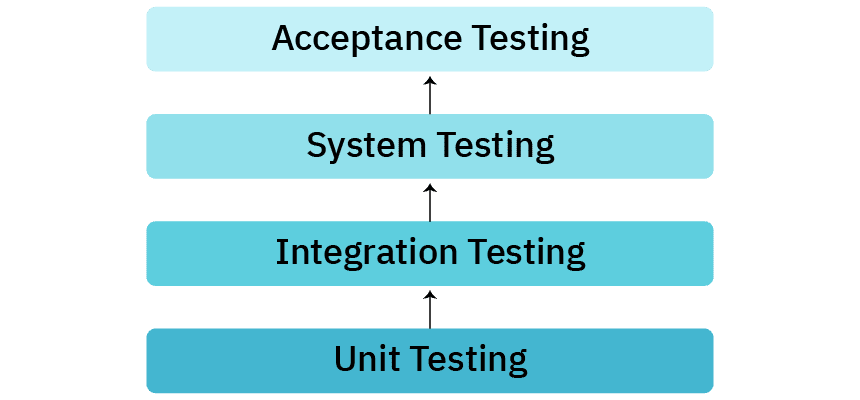
Why do we need integration testing?
Here are a few reasons why integration testing is necessary:
- Identify defects: It helps identify defects when different components of the system are interacting with each other. This reduces the cost and effort required to fix issues later on in the development process.
- Validate system requirements: This type of testing also ensures that the system requirements are met and the different components of the system work together as expected.
- Ensure reliability and stability of the system: It helps ensure that the system is reliable and stable under different scenarios and use cases. Furthermore, it can also handle load and stress testing to ensure its performance under various conditions.
- Enhance end-user experience: It helps ensure that end-user experience is seamless, with no disruptions or unexpected behavior due to poor integration between different components of the system.
Integration testing case examples
Integration testing is a crucial aspect of software testing that involves testing the interface links of different software components. Here are some real-world industry applications of integration testing:
Healthcare Information System
A healthcare information system consists of several components, such as an electronic medical record, a laboratory information system, a radiology information system, and a customer relationship management solution. Integration testing ensures that the components are correctly integrated and function as a unified system. The test results helped identify and fix several critical issues, including data inconsistencies and interoperability issues.
E-commerce Websites
E-commerce websites need to undergo integration testing since they use different software components from different vendors. For instance, they use a third-party payment gateway to facilitate payments. Testing ensures that different components are working correctly as a single system. Testing helps in identifying and fixing several issues, including payment failures, transaction errors, and security vulnerabilities.
Financial Management Software
A financial management software that comprises several modules, including accounting, budgeting, and payroll needs to undergo integration testing. This ensures that there should not be any issues, including data inconsistencies, calculation errors, and reporting issues.
Real-world case study examples
Workday Integration with SAP
This is a real test case study about an Opkey client. Opkey’s client was using Workday as HRMS and SAP for financial management. The Workday environment was not only heavily integrated with SAP FICO, but the client also had to deal with Workday’s bi-annual updates. All these things resulted in cumbersome and costly testing cycles. They turned to Opkey to address these challenges.
Outlook Salesforce Integration
It allows you to connect your Microsoft Outlook email client to Salesforce CRM, enabling you to access Salesforce data and functionality directly from within Outlook. This integration can help you streamline your sales and marketing workflows by enabling you to manage contacts, leads, opportunities, and cases, without having to switch between multiple applications.
Read: Streamline Your Integration Testing Process with Continuous Integration
However, end-to-end testing is critical to ensure that both applications are serving the business purpose. It is also needed to ensure the integrity of the data.
As you’re now aware of integration test case examples, let’s discuss why you need automation.
Why do we want to automate our tests?
Manual integration testing is painfully slow and cumbersome. Furthermore, the testing efforts will increase whenever new features are added. However, automated testing speeds up the feedback process on changes as the tests can be executed quickly.
How to get started with integration test automation?
Here are the general steps to get started with integration test automation:
- Identify the integration points: Identify the components or systems that need to be integrated and determine the interfaces between them. This will help you determine the scope of your integration testing.
- Define the test scenarios: Define the test scenarios that need to be automated. These scenarios should cover all possible combinations of inputs and outputs.
- Choose the automation tools: Choose the automation tools and technologies that are suitable for your integration testing needs. This may include tools for test case management, test automation, and defect tracking. Read our blog the top continuous integration testing tools for effortless testing to know more.
- Create the test environment: Set up the test environment that closely resembles the production environment. This will help you ensure that your test results are accurate and reliable.
- Develop the test scripts: Develop the test scripts that automate your integration test scenarios. This may involve programming skills and knowledge of the testing tools you have chosen.
- Execute the tests: Execute the automated integration tests and verify the results. This will help you identify any defects or issues that need to be addressed.
- Integrate with your CI/CD pipeline: Integrate your automated integration tests with your continuous integration and delivery pipeline. This will help you ensure that your tests are run automatically and regularly as part of your software development lifecycle.
What are automated integration testing challenges?
Automated integration testing can pose several challenges that need to be addressed in order to ensure its effectiveness:
- Test environment setup: Automated integration testing requires a test environment that closely resembles the production environment. Setting up and maintaining such an environment can be challenging, especially for large and complex systems.
- Test data management: It requires a large amount of test data that closely resembles the production data. This can be challenging when dealing with complex relationships or dependencies between different components.
- Test script maintenance: It requires the creation and maintenance of test scripts that cover all possible scenarios. This can be challenging when dealing with complex systems like Oracle, Salesforce, or SAP that receive updates 4X, 3X, or 2X a year.
- Integration with other tools: Automated integration testing tools need to integrate with other tools in the development and testing process, such as version control, continuous integration, and defect tracking tools. This can be challenging when different tools use different technologies or interfaces.
- Dependencies: It often involves testing the dependencies between different components or subsystems. This can be challenging when dependencies are complex, or when changes to one component or subsystem affect other components or subsystems.
- Test coverage: It requires comprehensive test coverage to ensure that all possible scenarios are tested. This can be challenging when dealing with large and complex systems, and when there are time and resource constraints.
To address these challenges, you need a test automation platform:
- Zero code automation: Opt for a test automation platform that can be operated easily by business users with minimum training and support. A no code test automation platform helps them create automation scripts effortlessly.
- Self-healing capabilities: As stated above, maintaining test scripts can be a challenging task, opt for a test automation tool that comes packed with self-healing capabilities to heal up the scripts without requiring human efforts.
- Multiple technology support: Opt for a tool that supports multiple technologies so that modules can be tested seamlessly regardless of technology.
- AI-powered risk based coverage: Select the tool that supports risk based coverage. This will ensure business continuity whenever new updates, functionality, are rolled out.
- Native integration with test management tools: Opt for a test automation tool that natively integrates with test management tools as it can make it easier to manage and track test results, as well as to create and organize test cases. Additionally, an integrated tool can help to streamline the testing process and reduce the likelihood of errors or inconsistencies.
How can Opkey help in integration testing?
Finding the right test automation platform is a challenging job. Among some of the available tools, we would like to recommend Opkey, because of the following reasons:
- Opkey is the industry’s leading end-to-end test automation platform.
- It supports 12+ ERPs including Oracle, SAP, Salesforce, Workday, and Dynamics 365 along with 150+ packaged applications.
- Opkey is a zero code platform that can be operated with minimum training. Furthermore, it offers you AI-powered change impact assessment and comes packed with self-healing capabilities to make test script maintenance effortless.
- Lastly, natively supports test management tools like JIRA, Jenkins, ALM, etc.
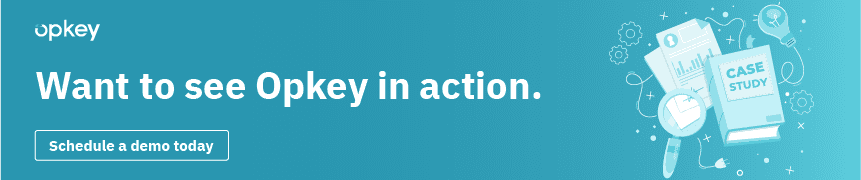
Frequently Asked Questions
Integration testing and regression testing are two different types of software testing that serve different purposes. Integration testing is a type of software testing that tests the interactions and interfaces between different software components or modules.. Regression testing is a software testing type that verifies whether previously developed and tested software still works after changes or modifications have been made to it.
There are several different types of testing that can be performed, depending on the specific needs and requirements of the software being developed. Here are some of the most common types of integration testing:
- Big bang integration testing
- Incremental Integration testing
- Top-down approach
- Bottom-up approach
- Sandwich approach



