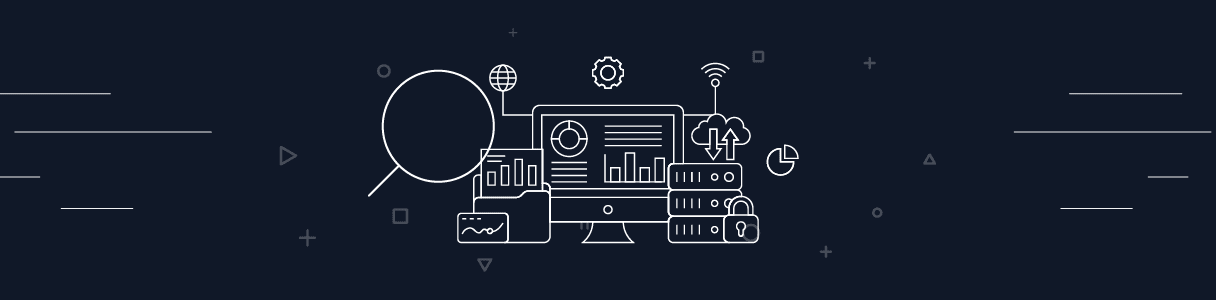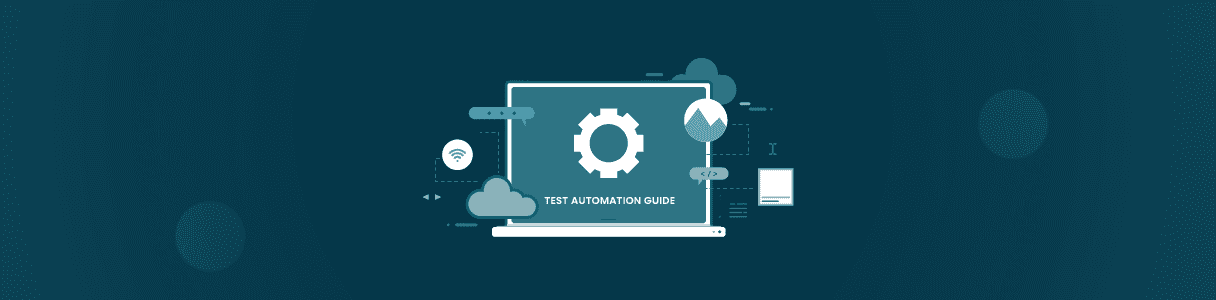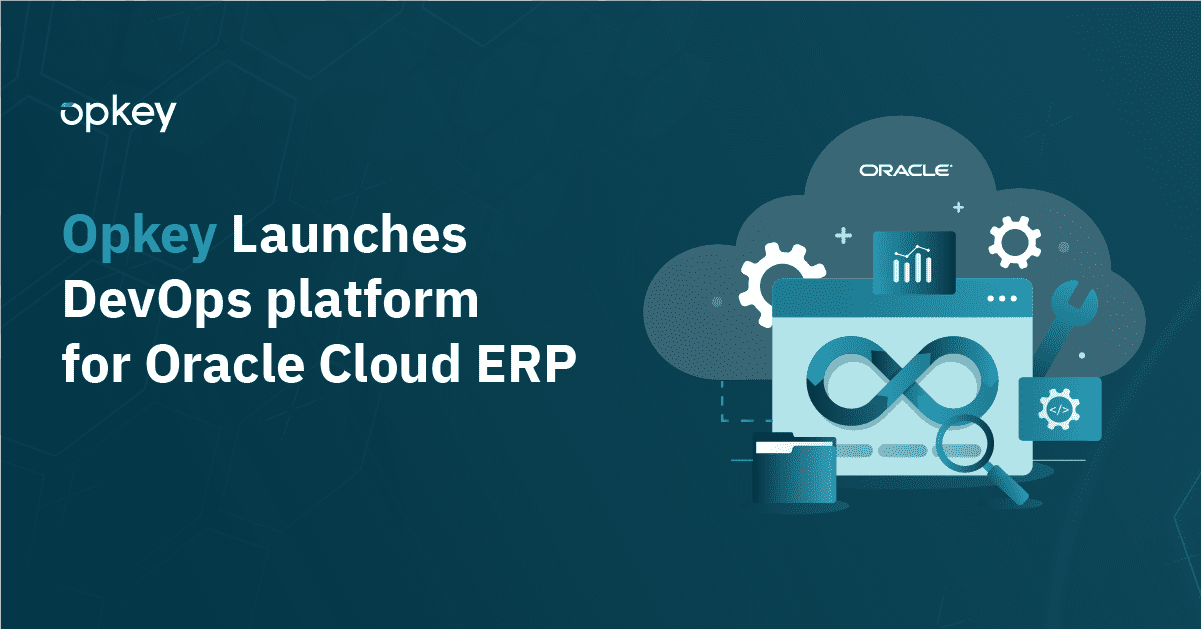Monitoring ERP systems like Oracle, Workday, SAP, and Microsoft Dynamics 365 is crucial to keep your business operations running smoothly while maximizing ROI. Application downtime and performance issues can negatively impact your business. It includes loss of customers, data breaches, fines and penalties, and reputational damage. Continuous monitoring of your application enables you to proactively prevent worst-case scenarios and swiftly resolve performance issues.
Why is monitoring applications important? What are the benefits it can bring to your organization?
What Is Application Monitoring?
Monitoring software relies on real-time checks and the management of applications. It is based on different performance metrics to ensure business continuity and user satisfaction. This monitoring method allows system admins to track application availability, resource usage, bugs, and other critical components. These components can have a significant impact on the end-user experience (UX). Continuous monitoring of applications prevents IT downtime and stabilizes the IT ecosystem.
Why Monitoring Your Application is Important?
Application monitoring helps you detect performance problems and critical issues early on. Solve them before they negatively impact your business. Application monitoring is like a bouncer in a club who keeps an eye on the crowd. It ensures that your system is behaving well and that nothing goes wrong.
Monitoring Your Application: Alerts You to Downtime Before It Occurs and Prevents Outages.
Application monitoring provides insights on server and CPU usage, network traffic, and application responses. These insights help you gauge potential performance problems.
Real user monitoring identifies issues like slow response times or errors. These issues are identified even before they impact the end-user experience. Provides insight into complex ERP landscape
ERP systems are complex, with multiple interconnected tiers. Since an issue in one tier can cascade issues in multiple dependent tiers. Application monitoring reveals what parts of the application need your attention. Application monitoring provides a full picture of application performance, as well as associated business operations. Helping you identify reasons for performance troubles. It is also critical to helping you determine application dependencies.
Pinpoints Bottlenecks and Increases Efficiency
Application monitoring provides a complete picture of application performance by combining code-level tracing, application metrics, exception tracking, and error and event logs. With this information, the DevOps team can easily identify bottlenecks and decide which issues need immediate attention.
Aligns with Cloud-Based Erps’ Continuous Development and Updates Process
Application monitoring ensures that the commitment to service level agreements (SLAs) are fulfilled. Without searching through logs or running ad hoc scripts, you can easily figure out what is causing an ERP application slowdown.
Enhances the Performance and Stability of All Your Integrations
As enterprise apps hardly operate standalone. Application monitoring helps you understand how a system is likely to respond to user requests. You will understand whether systems meet performance and availability requirements.
What You Should Look For in an Application Performance Monitoring (Apm) Tool?
Now that you understand why monitoring your application is important. You need to choose the best tool to handle the actual monitoring. Here are a few things to consider when evaluating APM solutions.
- Ease of use: An APM tool should deliver value immediately. Setup should be quick and painless. It should be easy to use for both technical and non-technical employees. Reporting should be comprehensive and automatic.
- Auto-discovery: In addition to monitoring application performance, an APM should also be able to auto-discover existing configurations and provide code-level details for transactions. This helps application managers reduce response time by quickly identifying the root causes of any performance degradation.
- Support for full stack tracing: ERPs are such complex applications, an APM tool should support full stack tracing across all integrations.
- Website monitoring: APM should have the capacity to monitor a complete navigational path, including DOM Load, Page Load, and more.
- Native mobile apps: Monitoring should include mobile apps across all different carriers and all types of devices.
- Reporting & analytics: The ability to easily customize and automate reports, dashboards, and alerts should be included as part of the APM solution.
- Behavior detection: APM should collect data in real-time and intelligently identify inconsistent patterns.
Conclusion
Application monitoring is a proactive approach to preventing downtime and performance issues with ERP solutions. When selecting an APM solution, look for options like Opkey. It is easy to use, provides detailed reports, and supports web, mobile, and integration monitoring.