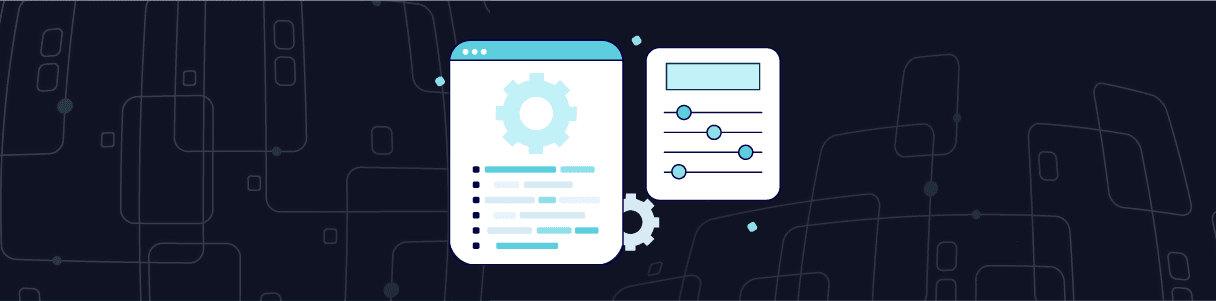Salesforce gets new features three times a year with seasonal releases in the spring, summer, and winter. These updates could disrupt current business processes, so companies must test them before going live. Testing should be done on a continuous basis.
Selenium is an open source software. It is an obvious choice of businesses to test-automate Salesforce. Automating Salesforce with Selenium can be challenging due to Salesforce’s complexities. Salesforce has a highly-customized architecture, large numbers of integrations, and in-sprint updates, all of which make test automation difficult.
What are the Salesforce test automation challenges with respect to Selenium? How to overcome these challenges?
Read the case study: Global Manufacturing Firm Automates Salesforce Testing & Reduces Testing Time From 1 Week to 2 Days With Each Sprint.
Challenges In Automating Salesforce Testing
Dynamic Content: Salesforce is a complex application that features dynamic content. This dynamic content doesn’t have fixed IDs, names, classes or CSS attributes. Even slight changes in Salesforce’s UI can cause tests to break. Open source tools like Selenium cannot be used as they identify elements using fixed IDs.
Dynamic Tables: Salesforce comes with database-driven tables in which rows are created dynamically. Selecting the active tab proves extremely challenging when using Selenium. Performing actions such as ticking a checkbox with Selenium can be quite complicated.
Navigation Through Frames & Iframes: Salesforce has dynamic frames and iframes that can load content independently in current HTML documents. Selenium doesn’t have direct access to this content, handling these frames is nearly impossible. Finding the right attributes and scripts, then, require a lot of time, effort, and technical resources.
Shadow DOM: Complexities like Shadow DOM and pop-up windows are not easy to test with Selenium. It doesn’t support such elements directly.It requires a significant amount of custom coding. Selenium scripting for these windows requires a lot of time. And it is not compatible with continuous testing.
Opkey’s real-time impact analysis enables teams to quickly identify changes to their Salesforce environment before updates. Enables them to quickly fix at-risk functionalities and impacted tests.
Opkey’s self-healing scripts save testers hours of time performing test maintenance tasks. It provides business with continuity assurance.
As a continuous test automation platform, Opkey enables you to test your Salesforce environment continually. This results in lowering application downtime risk. Opkey significantly increases test creation speed through a library of pre-built Salesforce test cases. The automated reporting capabilities make compliance tasks a breeze.
Agile teams can create reliable automation tests significantly faster, and maintain them painlessly, with Opkey’s:
- Predefined templates for configuration tests
- End-to-End test technology
- Prebuilt, automated test libraries for Sales Cloud, CPQ, Marketing Cloud, and Commerce Cloud
- Integrated Change Analysis and Risk Assessment to ensure seamless admin & tester experience.