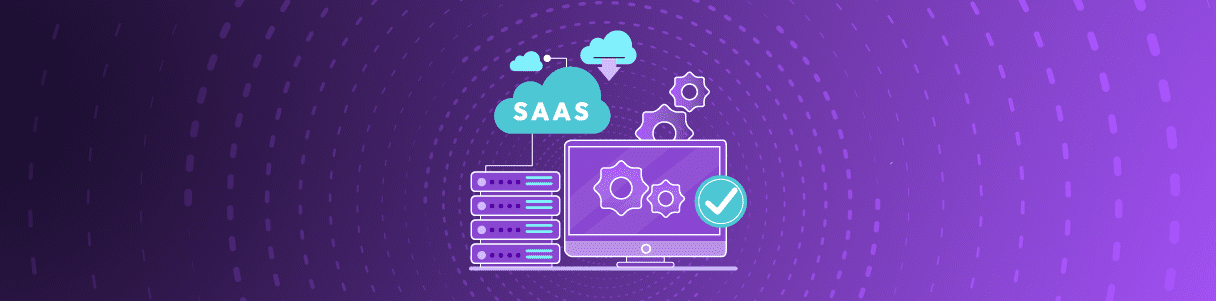Salesforce is the world’s largest CRM platform, with over 150 thousand organizations across the globe using their Cloud-based solutions to manage their daily marketing, sales, and commerce operations. With the prominence of Salesforce in mind, it’s easy to understand why Salesforce testing is an increasingly high-profile activity within the enterprise technology space, with the industry growing roughly 15% annually.
In this blog, we’ll explain why Salesforce testing is so important, make the case for automating Salesforce tests, and highlight why Opkey is the premier test automation platform for your Salesforce testing needs.
Salesforce testing: Why is it important?
Salesforce is all about customer relationships, and the largest asset for nearly every company is its relationship with customers. Therefore, when Salesforce applications aren’t working as intended, customer relationships are at risk.
Enterprises must test their Salesforce applications because they are highly customized to their businesses–Salesforce updates affect each enterprise differently, and have the potential to break customizations and application functionality. In addition to ensuring Salesforce apps, themselves, continue to work as intended, organizations must test to ensure their Salesforce integrations continue to operate as needed.
Salesforce pushes three mandatory seasonal updates to customers each year, plus additional enhancements throughout the year, and each of these updates require testing. In addition, Salesforce empowers organizations to push their own updates and changes to meet business needs, and these changes, too, must be tested thoroughly to ensure that business continuity, and customer relationships, are not put in jeopardy.
Why automate Salesforce test cases?
Simply put, Salesforce requires a lot of testing, and organizations can quickly get overwhelmed by the cost and effort required to test Salesforce. Automated testing is more efficient and cost-effective than manual testing, and enables organizations to embrace DevOps and continuous development. Organizations that use automation will shorten their test cycles with the confidence that their business-critical processes won’t break. Here’s how:
Automation speeds up test time
Manual testing involves weeks-long feedback loops where testers and QA teams must communicate about issues found during testing, like a form not rendering correctly after a new field has been added. Test automation makes instant feedback loops possible, so developers can move code from development to build quicker and embrace DevOps, as virtual machines can run tests constantly throughout the day and night, unlike manual testers.
Salesforce regression testing is notoriously difficult for manual testers, as it’s extremely repetitive and monotonous. Because regression tests are typically run before, during, and after a release, manual testers tend to spend an inordinate amount of time regression testing. By automating this repetitive task, testers can focus their time on more high-value activities, and because virtual machines don’t make human errors, development teams will spend less time fixing bugs.
On a related note, because automation speeds up testing, organizations can push changes to their Salesforce environment quicker, so employees can use new features faster.
Read our blog to learn How to test Salesforce applications faster.
Automation reduces the cost of testing
Organizations often over-run testing budgets or timelines by manually testing too many non-critical processes, or fail to test the right processes, and end up spending an immense amount of money to fix a bug that leaks into production. And according to the Systems Sciences Institute at IBM, the cost to fix bugs found late in the software development lifecycle is 15x more than fixing a bug found in the beginning of the lifecycle. Because automated testing can be performed continuously, bugs are found much sooner in the testing process, meaning they’re less expensive to fix.
Additionally, manual testing processes do not streamline repetitive tests; as time goes on, the cost of testing your applications simply rises with the amount of labor needed to continue maintaining those tests. Alternatively, automated testing is cheaper in the long run because once you’ve created automated test scripts, you can reuse them endlessly, for no additional cost.
Read more: How to save money with test automation
Risk is reduced with automation:
On a basic level, automated testing reduces risk by enabling organizations to test more processes in a shorter amount of time. With the cost of application downtime being a whopping $5,600 per minute, according to Gartner, each minute of downtime presents a major risk to enterprises.
Automated testing enables organizations to shift their testing left, which means earlier in the software development process. Shift-left testing enables organizations to find bugs sooner, and in addition to these bugs being less expensive to fix than those found later in the lifecycle, these bugs are less harmful to the organization, as a whole, because they can be identified and fixed before causing a domino-effect of issues.
Lastly, automated testing helps reduce risk because virtual machines run the tests instead of people. These machines don’t get fatigued by repetitive, monotonous work like manual testers, and provide a detailed audit trail for compliance purposes.
To learn more about continuous testing for Salesforce, read Opkey’s Whitepaper.
Why are Salesforce tests difficult to automate?
The following technical elements are the biggest obstacles in automating Salesforce testing:
- Minor code changes have large impacts: Salesforce is highly customized to each enterprise. A minor change in Salesforce’s code can impact how a user interacts with the platform. If a QA team uses an open-source test platform like Selenium they must modify minor pieces of code for each Salesforce change to make sure the platform continues to work as expected, which is a time-consuming task.
- HTML/XML interfaces layer over each other: Salesforce workflows use many embedded Java-based scripts. The elements of a Salesforce screen’s document object models (known as DOMS) feed into additional DOMS, creating a layered interface. If one DOM is modified, it will affect all connected DOMS in a workflow.
- Hidden elements and shadow DOMs are hard to recognize for test automation: Salesforce’s Java-based DOMS are not all visible (often called shadow DOMS), making them hard to test. These dynamic elements, without being properly ID’d, are guaranteed to lead to test failures. These hidden DOMS are difficult to locate in the interface, but can change easily.
- A multi-tabbed system makes object recognition difficult: Each Salesforce tab opened is a new or separate frame. A test automation tool has to visualize an element “under” the frame, which requires a sophisticated automated test to recognize that element.
Opkey for Salesforce test automation
Now that you’re hopefully convinced that test automation is vital to making the most of your Salesforce platform, we’ll explain why Opkey is ideal for Salesforce testing. Here are the top reasons clients choose Opkey to automate Salesforce test cases:
- Opkey’s test mining technology discovers the Salesforce tests you’re currently running
Opkey mines data and configurations directly from clients’ Salesforce instances to understand employee workflows, in addition to the tests they’ve run historically. This eliminates weeks of business process documentation sessions. Opkey also suggests tests to fill in coverage gaps via autonomous test creation.
- Opkey offers no-code test creation to support continuous testing
Opkey’s no-code platform empowers any employee—no matter their technical expertise—to contribute to test automation. Most Salesforce users are not coders, so Opkey offers two code-free ways to capture business processes: Automated tests can be generated and saved in Opkey’s library by using an intuitive drag-and-drop test builder, or users can record their actions and create robust, automated tests by simply clicking through their standard workflows.
- Opkey fits DevOps frameworks seamlessly
From day zero, Opkey offers integration plugins for the most popular Application Lifecycle Management (ALM) tools such as TFS, JIRA, Jenkins, and Bamboo to support continuous development. Opkey offers testing for multiple OS, including Windows, WPF, Mobile, and Mainframe. This allows enterprises to robustly test changes and deploy their Salesforce enhancements faster.
- Opkey reduces test maintenance through self-healing test scripts:
Opkey’s Salesforce scripts require 80% less maintenance than scripts created in Selenium, due to self-healing technology. Our AI-powered smart object recognition algorithm identifies element changes across 150+ enterprise applications to capture script changes for Java, AJAX, APIs and HTML after an update. If a test fails, Opkey alerts users and empowers them to instantly fix broken tests with AI-based suggestions.
Read Opkey’s case study to learn how we helped a global manufacturing firm reduce their Salesforce test cycles from one week to two days.