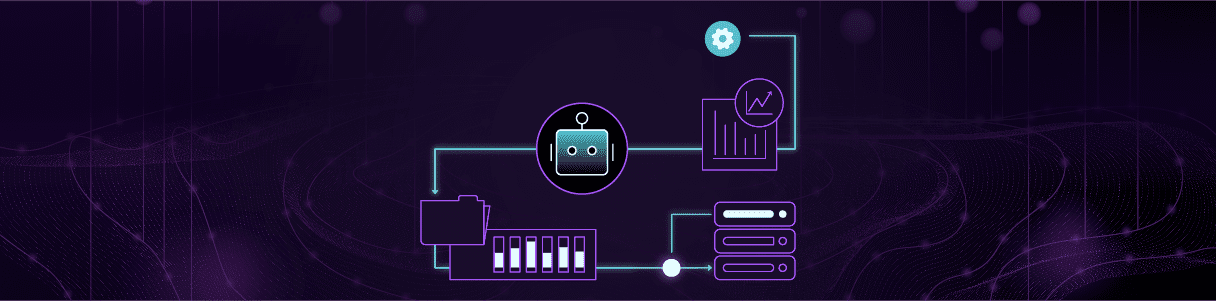Workday is a strategic investment for your company’s growth, streamlining both financial and human resource operations. To ensure that Workday aligns with your business goals, supports essential processes, and delivers the desired return on investment, testing plays a critical role. Neither manual testing nor managed testing services are sustainable solutions for long-term success. What was once a “nice to have” has now become a “must-have”: Workday test automation?
In this blog, we’ll highlight the importance of Workday test automation and explore how to design a modular, scalable framework to achieve comprehensive risk coverage.
Why Workday Test Automation?
Frequent Workday Updates
If you are a Workday user, you know Workday rolls out biannual releases along with continuous enhancements through weekly service updates. Manual testing can’t keep pace with this frequency, but automation enables quick validation without disrupting business processes.
Business-as-Usual (BAU) Testing
Workday supports highly complex business processes such as HR, payroll, and finance. In today’s dynamic market environment, these processes frequently evolve to remain compliant with new regulations. Automation ensures consistent test coverage and prevents errors in mission-critical workflows. Additionally, automated role-based access, audit trails, and data validation help organizations meet SOX, GDPR, HIPAA, and other compliance requirements.
Integration with Third-Party Systems
Workday integrates with ERP platforms, payroll vendors, CRMs, and other enterprise applications. Manually creating and maintaining tests for every dependency is highly resource-intensive. Automation ensures efficient validation of end-to-end workflows across multiple systems, reducing risks and improving overall reliability.
Learn more: Workday Integration Testing with Opkey
Core Components of Workday Test Automation Framework
Test Design & Modeling
Test design plays a critical role in building a scalable Workday test automation framework. Instead of creating one-off test scripts, organizations should focus on designing modular, reusable, and parameterized test cases that can adapt to different roles, geographies, and business units.
The Key Challenge: The main challenge here is in handling the complexity and variability of business processes across different roles, regions, and compliance requirements. For example, a payroll workflow may look straightforward in one country but involve additional tax calculations, statutory reporting, or integration points in another. Designing test cases that account for all these variations without creating redundant scripts is difficult.
Opkey’s Solution: Opkey provides 4000+ pre-built test accelerators for Workday that can be easily customized and reused across different roles, geographies, and compliance requirements. With Opkey’s AI-driven Business Process Discovery and Mapping capabilities, there’s no need to rely on assumptions or manually document workflows. Opkey’s AI automatically discovers and maps actual business processes being executed in Workday—across HR, payroll, and finance—giving organizations a real-time, end-to-end view of how processes function in practice, including regional variations and compliance-specific workflows.
By generating accurate process maps, Opkey ensures that test cases are modeled around real business usage, not guesswork. Combined with its no-code test creation, data-driven design, and reusable test libraries, this approach eliminates redundancy, reduces maintenance overhead, and ensures comprehensive coverage of critical business processes—all while empowering both QA teams and business SMEs to collaborate seamlessly.
Impact Analysis & Regression Suite Optimization
Workday’s bi-annual updates introduce hundreds of enhancements and configuration changes that can directly or indirectly affect critical business processes such as payroll, recruiting, benefits, and financial close.
The Key Challenge: Determining which areas are impacted and which tests should be re-executed is still a challenge. QA teams often resort to running the entire regression suite, which is time-consuming, resource-heavy, and inefficient. This approach not only delays update adoption but also increases testing costs, while still risking coverage gaps if critical scenarios are overlooked.
Opkey’s Solution: Opkey transforms Workday update testing with its AI-powered Impact Analysis. As soon as a Workday update is released, Opkey automatically scans the environment to identify which configurations, business processes, and integrations are impacted. It then maps these changes to the relevant automated test cases, ensuring that only the necessary subset of regression tests is executed. This drastically reduces testing cycles while maintaining full coverage of at-risk areas. Opkey helps enterprises stay compliant, minimize downtime, and adopt new Workday features with confidence.
Test Script Maintenance
Maintenance is a critical component of any Workday test automation framework. As Workday introduces frequent updates and organizations continue to evolve their HR, Payroll, and Finance processes, automated test scripts are prone to breakage. Without a structured maintenance strategy, test suites can quickly become outdated, leading to coverage gaps, false positives, and reduced trust in automation.
The Key Challenge: Maintaining test scripts in Workday is one of the biggest pain points for QA teams. Workday’s frequent updates, dynamic UI elements, and evolving business configurations often cause test scripts to break, even if the underlying business process remains unchanged. Traditional automation tools struggle with these changes, forcing teams to spend significant time manually fixing scripts and re-validating them. Over time, this leads to a high-maintenance test suite, delayed testing cycles, and rising costs.
Opkey’s Solution: Opkey’s AI-powered self-healing test scripts perfectly addresses this challenge. When Workday updates introduce changes, Opkey’s engine automatically detects broken scripts and heals them in real time, drastically reducing the maintenance burden, keeping Workday automation suite resilient, scalable, and update-ready.
End-to-End Risk Coverage
Workday deeply interconnects with HR, Payroll, Finance, Benefits, and external systems like ERP, CRMs, and payroll vendors. A change in one area can ripple across multiple processes. A robust Workday test automation framework must ensure that testing goes beyond isolated modules to validate complete business workflows, integrations, and compliance scenarios.
The Key Challenge: Achieving true end-to-end coverage in Workday testing is difficult because of the complexity of cross-functional workflows and third-party integrations. A payroll process, for instance, may pull data from multiple HR transactions, apply country-specific tax rules, and integrate with external accounting systems.
Opkey’s Solution: Opkey enables comprehensive end-to-end risk coverage by automatically mapping business processes and identifying dependencies across Workday and integrated systems. Its AI-driven Business Process Discovery uncovers how workflows actually function in production, ensuring tests are built around real business usage, not assumptions.
With pre-built Workday test accelerators and reusable test libraries, Opkey delivers broad coverage across HR, Payroll, and Finance, while also validating integrations with ERP and third-party applications. By aligning test coverage with business risks and compliance requirements, Opkey ensures organizations can confidently adopt Workday updates without fear of process disruptions or regulatory issues.
Business User Enablement
A successful Workday test automation framework should not only serve QA engineers but also empower business users—such as HR, Payroll, and Finance SMEs—who deeply understand the processes being tested. Enabling business teams to contribute to automation reduces dependency on technical testers and ensures that test scenarios accurately reflect real-world use cases.
The Key Challenge: Traditional automation tools come with a steep learning curve and require programming knowledge, making them inaccessible to non-technical business users. As a result, automation ownership stays confined within QA teams, leading to delays in test creation, gaps in coverage, and limited business input. This disconnect often results in tests that don’t fully reflect actual business workflows, weakening the overall effectiveness of the automation strategy.
Opkey’s Solution: Opkey bridges this gap with its no-code automation platform that allows HR, Payroll, and Finance SMEs to design, execute, and maintain test cases without writing a single line of code. Its drag-and-drop interface, pre-built Workday accelerators, and keyword-driven testing reduce the learning curve dramatically, enabling business teams to actively participate in test automation.
Beyond ease of use, Opkey leverages Agentic AI to autonomously update training material and test documentation whenever Workday updates introduce changes in business processes. This ensures that business users always have up-to-date guidance and learning resources, eliminating the need for manual re-training after every release.
With collaborative dashboards and role-based access, both IT and functional stakeholders can co-own the testing process, ensuring test coverage is both technically sound and business-relevant. By democratizing test automation and keeping training materials current through AI, Opkey accelerates adoption, improves accuracy, and creates a culture of shared ownership across QA and business teams.