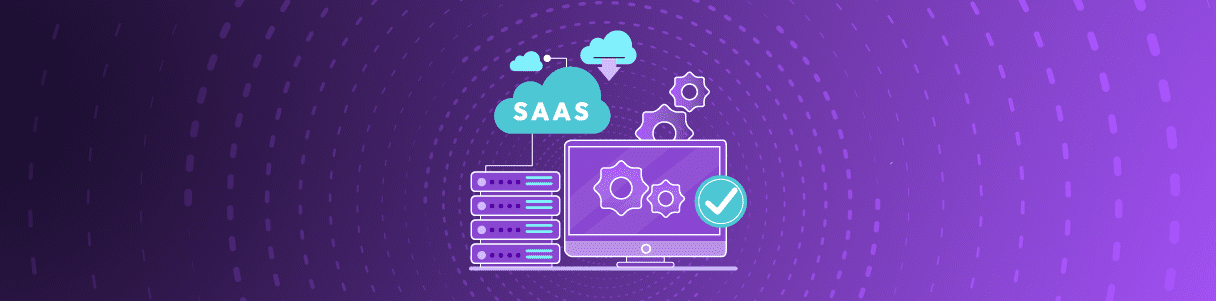To be a leader in their respective industries and achieve desired business outcomes, organizations need an ERP system that can adapt to changing business needs, customer demands, and technology innovations. SAP is one such system. It allows companies to transform their operations while taking advantage of emerging technologies such as machine learning and business intelligence. However, customers need to understand that in order to succeed with their digital transformation initiatives, they cannot undermine SAP testing.
Whenever a new process is set up, it must be tested. Whenever an existing process is adjusted, it must be tested. Everytime SAP updates are rolled out, they must be tested. As you now know there is a lot of testing, and the only way that this is feasible is automation testing for SAP.
What is SAP automation testing?
SAP test automation is a software testing process that involves creating, executing, and maintaining tests with the help of automation tools. It also includes test management and analysis of test results to improve the quality of SAP applications and custom SAP solutions. Automated testing process minimizes human involvement to boost up efficiency and transparency.
Why is SAP test automation critical?
Automated testing for SAP empowers enterprises to test everything they need within a short time frame. This will ensure that most critical processes work fine post updates and modifications. If something doesn’t work, it can be fixed before it affects the end-user and customer experience.
The benefits of test automation are numerous such as adequate risk coverage, innovation at speed, and cost savings. However, setting up and knowing what to automate is still a challenge for SAP customers.
Customers are hesitant to implement automation testing for SAP:
High build time & cost
Most customers think that there’s no SAP specific automation testing tools available in the market. Building a testing tool for SAP from scratch is a time consuming and costly affair.
Relying on code-based tools isn’t a viable option because of the involvement of business users. End users or business users are non-technical folks. It is challenging for them to operate code based tools.
Significant efforts in maintaining automation
Available test automation solutions in the market lack the ability to build and reuse automation. Most of the available automation tools either test elements at the object layer or use static scripts.
In both cases, you create test scripts that are flaky/ brittle. Even a slight change in the UI leads to unstable test cases. So, QA teams won’t be able to use that automation again. This destroys the basic essence of automation i.e. reusing automated test scripts over and over again.
Low confidence in risk coverage
Determining the minimum number of test cases during regression testing is still a million dollar question. Test engineers often pick a regression suite based on their experience or guesses are made.
As there is no logical way to determine test cases in regression testing, QA teams often end up either testing too much or too little. This often proves to be costly and also exposes your business to unnecessary risks.
Limited end-to-end coverage
SAP ecosystem consists of SAP ECC, S/4HANA, SuccessFactor, SAP Ariba, and SAP Hybris. Often organizations prefer different applications for different functions. For instance, SAP for finance and operations, Workday/ PeopleSoft for Human Resources, Kronos for attendance management, etc.
Having a test automation platform that supports your entire technology stack is a challenging task. Having individual testing platforms for different applications can be a very costly preposition.
Steep learning curve
When you incorporate new technology, there is often concern about the learning curve for users. This is one of the biggest roadblocks in the implementation of test automation for SAP customers. Training business users to operate code based platforms requires significant time and cost.

How to identify the right automated testing tool for SAP?
Since you understand why SAP customers are hesitant to embrace, let’s list out important points that you should consider while selecting SAP test automation platform.
Business user friendly: Incorporating business users in testing is of foremost importance. They are non technical folks and their availability during knowledge enhancement programs like software training is always a cause of concern. It is important that you opt for a test automation platform that can be operated with minimum training. A no code test automation platform can be the best bet since business users can create and automate tests with minimum training and without programming skills.
Change impact management: UAT plays a crucial role in software adoption as it provides end users the opportunity to test the software prior to its deployment in production. Opt for a test automation solution that alleviates the burden of business users during UAT, enabling them to seamlessly conduct multiple rounds of UAT to validate software maturity.
Risk-based coverage: Manual process discovery involves interviews and personal experiences of business users to understand critical business processes. Since it isn’t a logical way to understand processes, opt for a quality assurance framework that not only can understand process deviations but also recommends your test cases based on the highlighted risks. A testing tool that can find out gaps in your existing test coverage and recommends test cases to ensure adequate coverage.
Effortless maintenance: SAP offers different UI technologies such as Web Dynpro, Fiori or GUI. Customers can use these UI technologies to create enterprise applications. However, it’s challenging to automate these apps because of dynamic IDs for objects, unstable environment, and frequent changes that come with new versions in the control libraries. Opt for a test automation framework that can identify impacted test scripts and heals them automatically so that they can be again and again effortlessly.
End-to-end coverage: SAP applications work with multiple SAP and third-party components built on different technologies. It is recommended that organizations should pick up the test automation solution that supports their entire technology stack. A solution with parallel testing, visual test design, and intelligent reporting capabilities could be a great asset for them.
Conclusion
To speed up testing and keeping a check on business risks, SAP customers should bring in automated software testing. However, choosing the right solution is the key to success for SAP automation. A highly scalable no code test automation solution like Opkey can be of great help.
Opkey will not only provide your baseline of your existing processes and process deviations but also addresses major pain points such as automation scripts maintenance, and test recommendations.