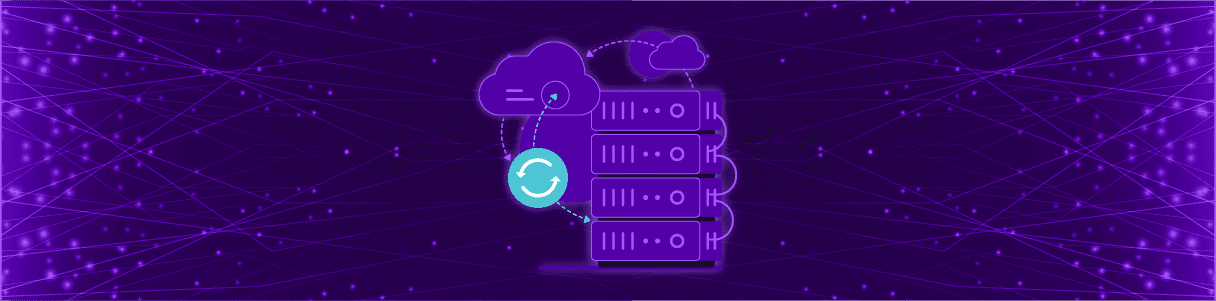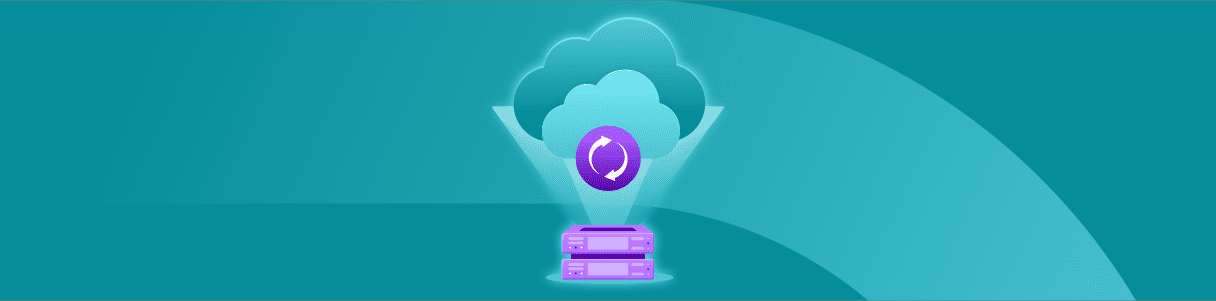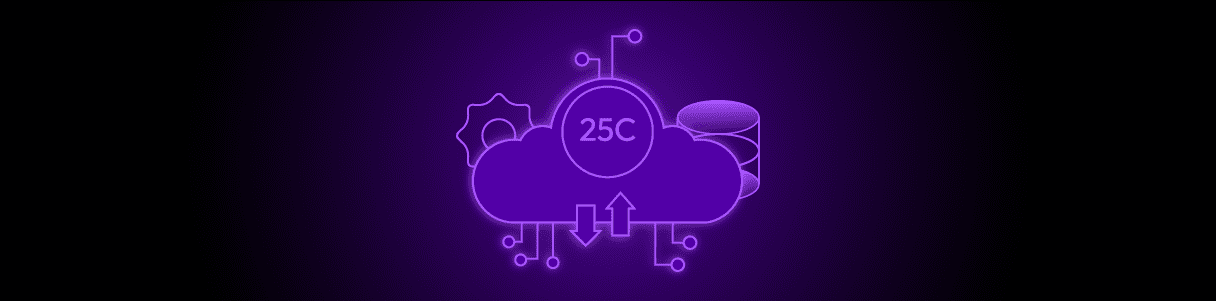The tentative release date for Oracle SCM 25C is early August 2025. Are you ready?
If you’re using Oracle SCM, you’re going to love what the Oracle 25C release has in store. From AI that helps you write better negotiation messages to a fresh new Redwood Supplier Portal and an easier way to search and filter requisition lines, this update is all about making your job easier.
In this post, we will provide a high-level summary of the significant updates in the Oracle 25C SCM module. With each new release comes the challenge of timely testing and validation—but that’s where Opkey comes in.
Opkey’s ERP Lifecycle Optimization platform enables quick and easy modifications. As an official Oracle partner and the highest-rated app on the Oracle marketplace, we are uniquely qualified to assist with Oracle update testing.
Explore our Concise Advisory, aimed at providing quick, functional, and technical insights into the most recent Oracle Cloud 25B release.
Details of the Oracle SCM Cloud 25C Release Notes: What’s New?
Inventory Management
- Create Flow Schedules for Supply Requests
Create Flow Schedules to Fulfill Requests from Supply Chain Planning. - Oracle Supply Chain Orchestration
Use Oracle Supply Chain Orchestration to create a flow schedule in Oracle Manufacturing and fulfill supply requests from Supply Chain Planning.
Receiving
- Ensuring Final Delivery of Orders
When your organization has a single receiving location for all orders, regardless of the destination, for example, a warehouse stocking location, you need to ensure that the orders that are not put away in the warehouse, are delivered to their final destination. - Receipt Delivery for Expense Orders
In this update, you can use the receipt delivery capability to support delivery of expense orders and Periodic Automatic Replenishment (PAR) locations. - Designate Subinventory for Delivery
You can designate any subinventory as a location that requires a receipt delivery instead of a put away. You can use a single workflow to move goods from the receiving dock to their destination if they aren’t destined for a storage location in the warehouse or central stockroom.
Purchasing: Redwood Experience
- Split or Reassign Requisition Lines
You can now split, return, or reassign requisition lines. You can also add requisition lines to an existing staged document or select suppliers from past purchase orders on your staged documents. - Convert Requisitions to Negotiations
You can now process requisition lines into a new negotiation or add them into an existing negotiation. Before this update, you could only process requisition lines into an order. - Update Action Type for Requisitions
You can update the Action Type from New Negotiation to Existing Negotiation, provided the Add Requisitions to an Existing Negotiation feature is enabled. After selecting the negotiation, publish the staged document to add the requisition lines to it.
Manufacturing: Redwood Experience
- Work Order to PO Navigation
As part of the Redwood user experience, you can navigate from a specific work order to review the requisition, purchase order, and receipt information for procured materials. - Purchased Items Tab in Work Orders
In the work order detail page in Redwood, you see a tab called Purchased Items if the organization is enabled for direct procurement. - View Requisitioned Items per Operation
Under Purchased Items, you can see the items that are requisitioned against one of the operations in the work order.
Spend Classification
- New Rules Using Quantity and Amount
You can set up new business rules using quantity and amount attributes to create conditions that can determine the assignment of predicted classification categories or be used to organize spend data. - Flexible Rule Creation for Data Analysts
The addition of quantity and amount as attributes for creating rule conditions provides increased flexibility to data analysts working to improve the accuracy of their spend data. - Classify Pending and Approved Requisitions
Classify pending requisitions in addition to approved requisitions by using a new extended data set. Use additional attributes such as the requestor’s manager hierarchy and the approver hierarchy to help predict classification assignments.
Oracle SCM Cloud 25C Release: Technical Updates
Inventory Management:
- OTBI Enhancements for Supply Insights
View Descriptive Flexfields, Work Order Numbers, Transfer Order Numbers, and Unreplenished Pull Sequences and Kanban Cards in OTBI:- Kanban helps manage inventory by restocking items only when they’re used. Now, you can use OTBI to create custom reports that show more details about your Kanban activities.
- With this update, you can include extra information in your reports, like:
- Custom fields (descriptive flexfields)
- Work order or transfer order numbers used to restock
- Any Kanban cards or pull sequences that haven’t been restocked yet.
- Use the New REST Service to Release Holds on Fiscal Documents:
- In busy systems, REST APIs are a fast way to handle many transactions. A new REST service called Inbound Fiscal Document Holds lets you:
- Add a manual hold
- Check existing holds
- Manually release allowed holds
- This helps speed up approvals and keeps your document process on track.
- But, if you try to release a hold that’s not allowed (like one with a policy issue), the system will block it and show an error message (400 bad request).
- In busy systems, REST APIs are a fast way to handle many transactions. A new REST service called Inbound Fiscal Document Holds lets you:
- Use the New REST Service to Update Fiscal Document Status:
- In systems with lots of transactions, REST APIs are a great way to handle them efficiently. Now, the existing Inbound Fiscal Documents REST service has a new feature that lets you update the status of documents that are old or not going to be used.
- This helps keep things clean and improves system performance.
- With this new feature, you can only change the document status to “Cancelled” or “Rejected”.
- Financial Orchestration OTBI Expansion
Use Enhanced Financial Orchestration OTBI Subject Area to Report on External Trade Event Transactions:- You can use OTBI to create custom reports that help you quickly review and understand data about your external trade transactions.
- Now, you can add more details to your reports in the Supply Chain Financial Orchestration – Real-Time area. These new details include:
- Fields related to external trade process steps
- Reference order information based on the provider and receiver business units
- This gives you better insights into your external trade activities.
How Opkey Helps
Opkey’s AI-powered ERP Lifecycle Optimization platform enables you to accelerate Oracle Cloud quarterly update certifications, reducing timelines from weeks to days.
Before each update is pushed to your environment, Opkey allows you to run a full set of automated tests to ensure new features and updates are thoroughly verified and perfectly compatible with your system.
Opkey Validates
- End-to-end business procedures and workflows
- Customizations and Configurations
- System Integrations
- End-user experience.
- Test report and documentation