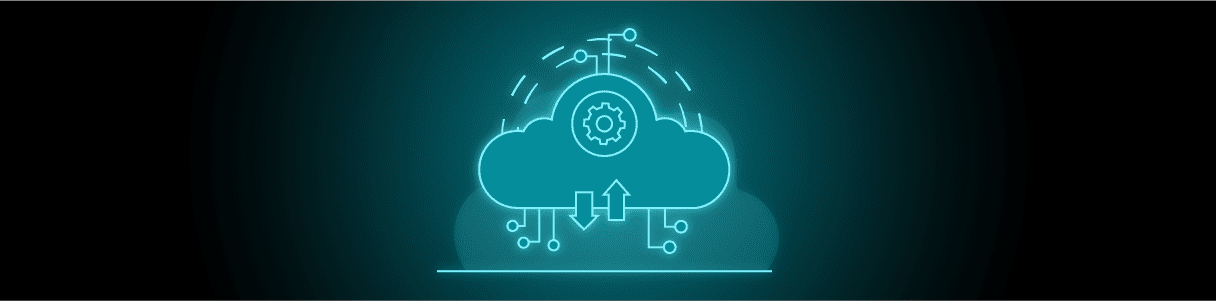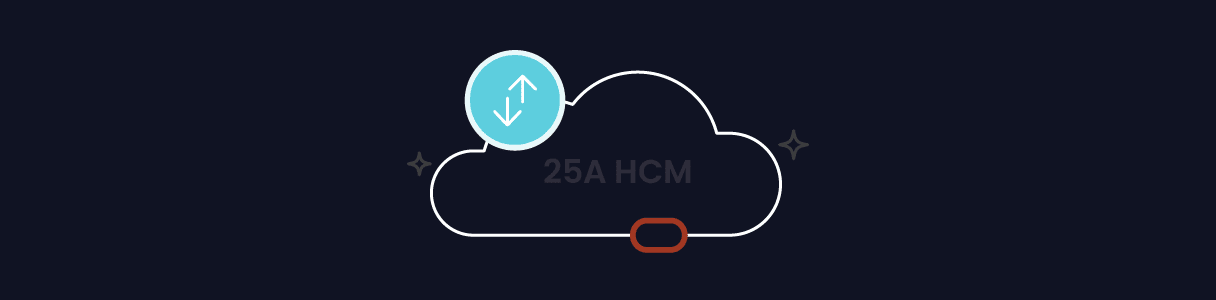Does your organization use Oracle HCM Cloud? If so, it’s time to prepare—Oracle’s 25C release is just around the corner. The Oracle HCM 25C release will be available in non-production environments starting August 1, 2025, and will go live in production environments by August 15, 2025.
Oracle’s quarterly updates aren’t just routine—they’re essential for maintaining system security, compliance, and performance. The Oracle HCM 25C release brings significant Redwood UI enhancements, delivering a refreshed user experience and powerful new features tailored for your HCM environment.
In this post, we’ll walk you through a high-level overview of the key updates in Oracle HCM 25C. With every new release comes the challenge of timely testing and validation—but that’s where Opkey steps in.
Powered by Agentic AI, Opkey’s ERP Lifecycle Optimization platform simplifies Oracle updates by automating testing, improving coverage, and reducing risk. Keep reading to explore what’s changing in this quarterly release, the business benefits it brings, and how Opkey ensures a seamless transition for your workforce systems.
Details of the Oracle HCM Cloud 25C Release Notes: What’s New?
Global Human Resources – Redwood experience
- Redwood pages now allow you to display up to four person attributes (such as Person Number, Job Name, or Business Title) in the page header across various HCM pages. You can control which fields are shown and whether labels are displayed, helping to provide clearer context about the individual across both single pages and guided processes.
- A new privilege has been added to the Human Resource Analyst role to fix errors on Redwood pages when accessing the Country list of values. If you are using a custom version of this role, you must manually add this privilege and assign a country security profile to ensure smooth access.
Payroll – Redwood Enhancements
- You can now record Foreign Tax Credit for PAYE on the Statutory Deduction Information card for resident employees working abroad. To do this, use the PAYE Additional Information component and enter the amount in the Yearly Foreign Tax Credit field, since this information isn’t provided in the RPN.
- A new PHI calculation card is now available to process both employee and employer contributions for approved or unapproved PHI schemes. Contributions can be recorded as a flat amount or a percentage, and you can indicate whether the scheme is approved (and thus eligible for statutory relief) or not. The payroll process leverages new elements, classifications, and balances to ensure accurate statutory deductions, including PRSI, PAYE, and USC.
Absence Management – Redwood experience
- You can now use two new DBIs within fast formulas to retrieve the shifts that make up an absence. Additionally, a new DBI is available for use in extracts. No action is required to enable this feature.
- Absence processing has been enhanced to correctly deduct unpaid breaks from the absence duration for shifts that cross midnight and/or the day divide, provided the worker is absent for the entire shift. This builds upon the enhancement introduced in the 25B release, which first enabled unpaid breaks to be subtracted from absence duration when a worker is absent for the full shift.
Performance Management – Redwood Experience
- Associate Touchpoints check-in documents with performance review periods. You can also add position, job, and talent profile competencies as discussion topics in check-ins.
- For a check-in template, use the Role Actions section to define permissions for managers and employees. These actions include creating, closing, deleting, and reopening a check-in.
Help Desk – Redwood Enhancements
- Help Desk Agents now have the ability to quickly edit attributes displayed in the Help Desk spotlight area. Previously, these could only be modified through the details page.
- Agents now have two options for creating a Help Desk request based on an integrated real-time interaction, which can be either a chat or a call transcript provided through Computer Telephony Integration (CTI). For simplicity, we’ll refer to both types of interactions as “chat.”
Learning – Redwood Enhancements
- The Manage Activities action on the Learning Assignments page was previously available only for offering assignments. This action is now also enabled for course assignments that have a primary offering assignment.
- You can now manage when a learner is allowed to reattempt SCORM and HACP content after failing a specified number of attempts in self-paced learning. This is done using two new configuration options available on the Self-Paced Learning Rules tab.
Compensation – Redwood Enhancements
- You can now use business rules to control who can edit or delete individual compensation allocations based on criteria such as role, plan, or business unit—providing finer control beyond just adding allocations.
- You can now customize Redwood page headers to display key person and assignment information, such as Person Number, Job Name, or Position Code, making it easier to identify the individual associated with the transaction.
Benefits – Redwood Enhancements
- Oracle has added a safeguard to the Back Out Life Events process to prevent the accidental deletion of key life events (such as Open and Unrestricted) that would result in a Voided status. This safeguard requires an estimated impact and stops the process if actuals exceed the estimate by more than 5%.
- You can now hide the annual cost of benefit plans across Redwood enrollment and summary pages by enabling the new Hide Annual Rate setting during plan configuration. This helps maintain a cleaner and more compliant user experience.
Technical Updates
Transactional Business Intelligence Enterprise
- OTBI is a tool in Oracle Cloud that helps you see and understand your data easily. You can use it to make reports and check real-time information, like employee details, salaries, and performance. It’s useful for HR teams and managers to make quick decisions without needing technical help.
Benefits
Security Related Changes to Benefits Subject Areas:
- To improve your benefits reports, you need to update some security settings. Since the benefits data comes from payroll, it must follow the same security rules as payroll.
Compensation
Assignment Flexfields in Compensation Workforce Assignment Salary Subject Areas:
- The subject areas related to Compensation Workforce Assignment Salary are enhanced to support the reporting on these descriptive and extensible flexfields.
- Worker Assignment DFF
- Worker Assignment Leg DFF
- Assignment EIT EF
Human Common
Flexible Reporting in Redwood Dashboards:
- Now you can use OTBI reports as a data source for Redwood Analytics on some Oracle Fusion pages. These pages will be listed in current and future updates. Here’s a quick summary of how to set it up:
- Create OTBI reports with the data you want to show.
- Set up a Visualization Configuration for each Redwood Analytics item.
- Use the Edit Page Layout feature to drag and drop these visual elements (KPIs and charts) onto your dashboard
Human Resources
New Privilege Use REST Service – HCM Countries List of Values Granted to the Human Resource Analyst Role:
- A new permission has been added to the Human Resource Analyst role so users don’t face errors when opening Redwood pages that show a list of countries.
- Other roles like HR Specialist, Employee, Benefits Admin, and Compensation Manager already had this access.
- Now, when you create or search for a data role based on Human Resource Analyst, the system will ask you to pick a country security profile — choose “View All Countries”.
- Even if you don’t update the role, you can still see all countries because a new setting (called a global grant) has been added to the role.
Workforce Scheduling
Enhanced Workload Subject Areas in Workforce Scheduling:
- Enhance your reporting on the following subject areas with the addition of new attributes:
- Workforce Scheduling – Workload Real Time
- Workforce Scheduling – Workload Consolidation Real Time
We understand that Oracle HCM clients have a tight window of just two weeks to ensure these upcoming changes won’t disrupt critical business processes. It’s a daunting task, especially with so much at stake. This is where Opkey’s ERP Lifecycle Optimization Platform comes in.
How Opkey Can Help
Opkey’s AI-enabled, ERP Lifecycle Optimization platform helps businesses validate new Oracle releases seamlessly, helping them to unlock the full potential of their Oracle environment. Opkey reduces test cycles and helps businesses to achieve improved risk coverage with the power of Agentic AI.