Opkey Mobile feature is an advanced feature of Opkey which allows you to perform test execution over pCloudy through Opkey. By using this feature, you can choose required Android or iOS device along with desired app and run your test execution in an easy way. For using this advanced feature, you must ensure few important things as mentioned below:
- You have an account over www.pCloudy.com with enough credits (Not FREE Account).
- Java installed on your computer and JRE path is configured successfully.
- You have .APK file of Android App / .IPA file of iOS App.
Steps to be followed:
- Login on Opkey with registered Username and Password.
- Launch Opkey Execution Agent.
- Go to Project Workspace.
- Create New Object Repository File.
- Click on Appium icon (

- ) to import from android or iOS applications via Appium on local network or on pCloudy.

Now, a new window will open as shown in below given screenshot. Click on Select Appium Endpoint.
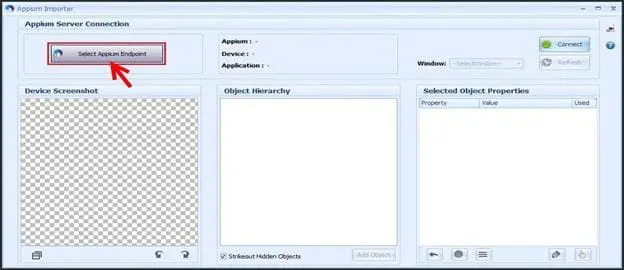
In the next step, click on pCloudy Real Device which is shown in below given screenshot.

Now, you will be redirected to login over the www.device.pcloudy.com. You must have registered your ID with enough credits. Sign in with your registered API User Name and API Access Key.

Finally, you go to the Appium Endpoint Platform on which you can perform your mobile app test execution on pCloudy through Opkey. Choose desired Android/iOS Application from the given drop down list and required Android/iOS OS version and click on OK to start run.
For example: I have selected ICICI Mobile Banking iMobile app to run execution on Asus Nexus 7 based on Android 5.1.1 mobile OS. It is shown in below given screenshot:
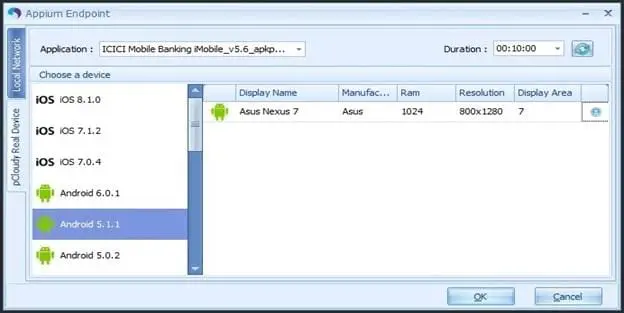
A new window will be displayed to wait while connecting to the Appium Server.
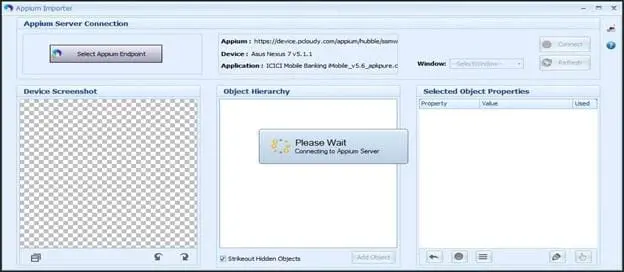
Now, you can click on any desired object and fetch it as well.
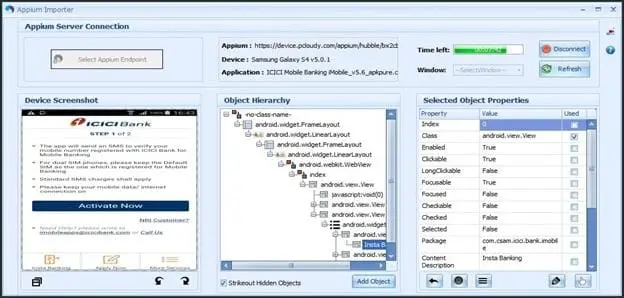
Here, you can see the entire fetched objects.



