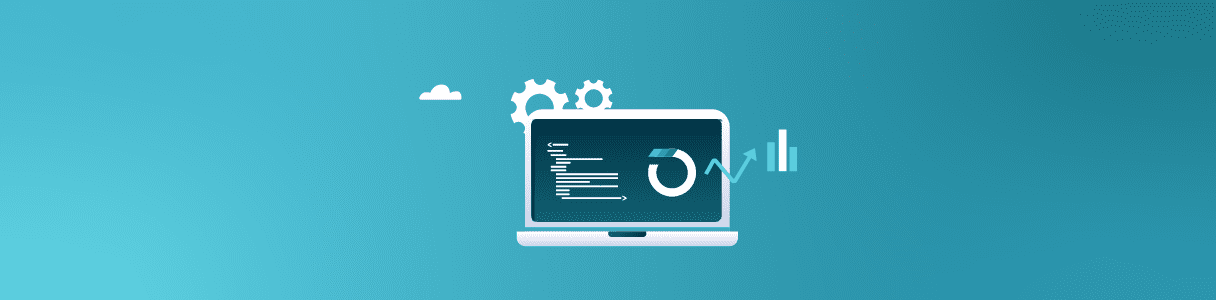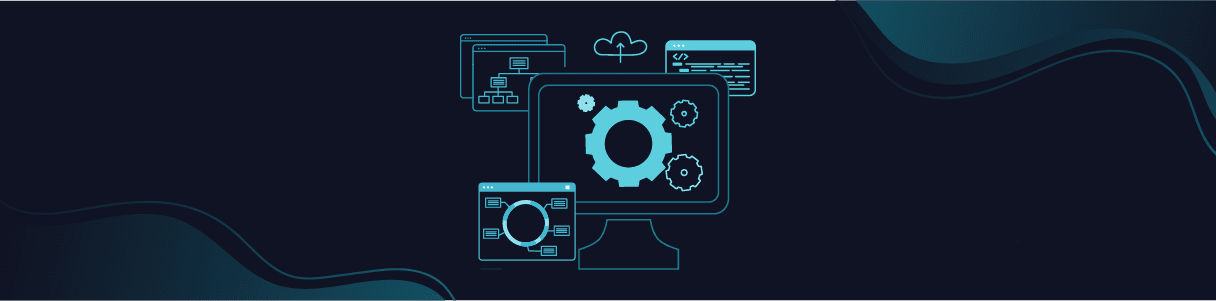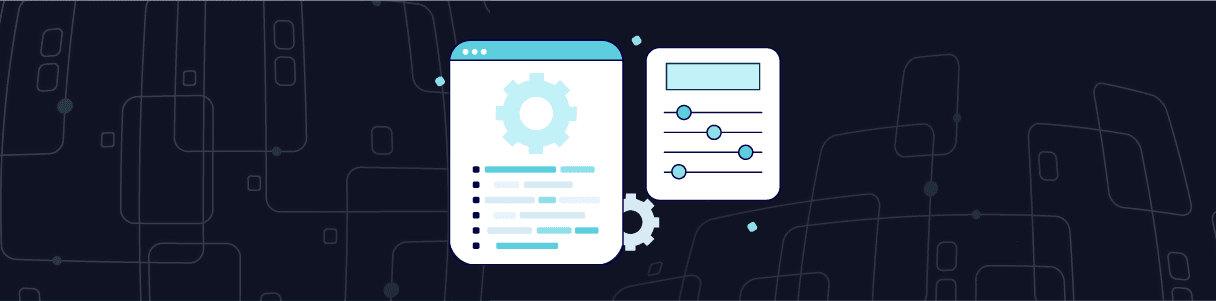What Is Accessibility Testing?
Accessibility testing is all about making apps accessible to individuals with disabilities, especially those with visual, auditory, or other cognitive impairments. The accessibility testing process involves ensuring that a system or component is usable and accessible to the differently abled. It’s important to keep these people in mind as we design our apps. It’s also important to conduct adequate testing in order to guarantee that our software is accessible to all users.
Why Is Accessibility Testing Important?
Let’s look at a real-world example to understand the importance of accessibility testing.
The Domino’s case is one of the most famous cases related to website accessibility. Guillermo Robles, a blind man, sued the pizza restaurant because he was unable to order meals on Domino’s website and mobile app despite utilizing screen-reading software. The court decided in Robles’ favor, and Domino’s was held accountable for failing to provide an accessible website to those with disabilities.
Identifying and fixing accessibility issues is crucial to prevent cases like the Domino’s lawsuit.
The Domino’s story exemplifies all of the reasons why firms should prioritize accessibility, as well as the risks of failing to do so. Here are the business advantages of prioritizing website accessibility testing:
- Inclusive user experience: Over 1 billion people, or around 17% of the global population, have some sort of impairment. Anyone can encounter temporary or situational difficulties with vision, hearing, and other functions. Accessibility testing ensures that your product is usable by everyone, including those with impairments, resulting in an inclusive user experience.
- Legal compliance: Multiple digital accessibility regulations require enterprises to make their websites or applications more accessible to people with impairments. These guidelines ensure that people with disabilities have equitable access to the information, services, and opportunities available through digital platforms. Testing helps to prevent legal consequences and penalties.
- Broader market reach: Accessibility development and testing allow you to create products and services that are usable by everyone. This enables your company to stay ahead of the competition and explore niche, growing markets, seizing on the opportunities they provide. This increases revenue and strengthens client loyalty.
How to Perform Accessibility Testing?
There are two techniques for accessibility testing: manual testing and automated testing. Automated accessibility tests use specialized software to examine websites and identify typical obstacles that may affect people with disabilities. Manual testing, on the other hand, is performed by testers who interact with the website and generate specific results based on their personal experience.
Manual testing often involves the use of assistive technologies such as screen readers to understand the user experience.
Screen readers are used in manual testing to ensure proper navigation, labeling, and accessibility of elements for visually impaired users.
What Are the Challenges Associated With Accessibility Testing?
- Manual testing: Most teams manually check an application’s accessibility. This lengthens release cycles and increases time to market. Ensuring web accessibility is crucial for making sure all digital assets, such as websites, apps, PDFs, images, and videos, meet accessibility standards.
- Solution: Organizations should go for an automated accessibility testing tool that can identify issues early in development.
- Lack of expertise: The team may lack the expertise necessary to implement accessibility testing if they are unfamiliar with particular coding standards or technologies.
- Solution: Any team member without technical expertise can contribute to quality assurance by using no-code automated accessibility testing tools.
Learn more: The Complete Guide to No-Code Test Automation
- Rapid agile cycles: Fast, iterative cycles make accessibility testing challenging, resulting in missed issues.
- Solution: Integrate automated tools for accessibility testing into your existing portfolio to avoid issues and rework. Evaluating the accessibility of web content is essential to ensure compliance with the Web Content Accessibility Guidelines (WCAG).
How to Perform Automated Accessibility Testing Using Opkey?
Opkey is a comprehensive, AI-enabled, No-Code test automation tool that allows you to automate tests for web, API, desktop, and mobile apps in one place. It is a powerful tool to build, run, and manage your testing activities with low-code features such as Record-and-Playback, which allows you to record your actions and turn that sequence into a test script, or utilize the prebuilt list of keywords to craft a test script with only a few drag-and-drops. Opkey’s automated tests aim to meet the Web Content Accessibility Guidelines (WCAG) standards.
Let’s see how Opkey performs automated accessibility testing:
Opkey has inbuilt keywords for performing automated UI testing of websites. They are as follows:
- Accessibility Check Point Settings: This keyword is used to set the prerequisites for the accessibility test. It doesn’t take any objects input arguments. It also takes some data input arguments.
- Data Input Arguments:
- ReportName – Provide the name of the report to be created.
- ReportFolderPath – Provide the path of the created folder.
- Validate Page Accessibility: This keyword is used to validate the page accessibility test. It doesn’t take any objects/data input arguments.
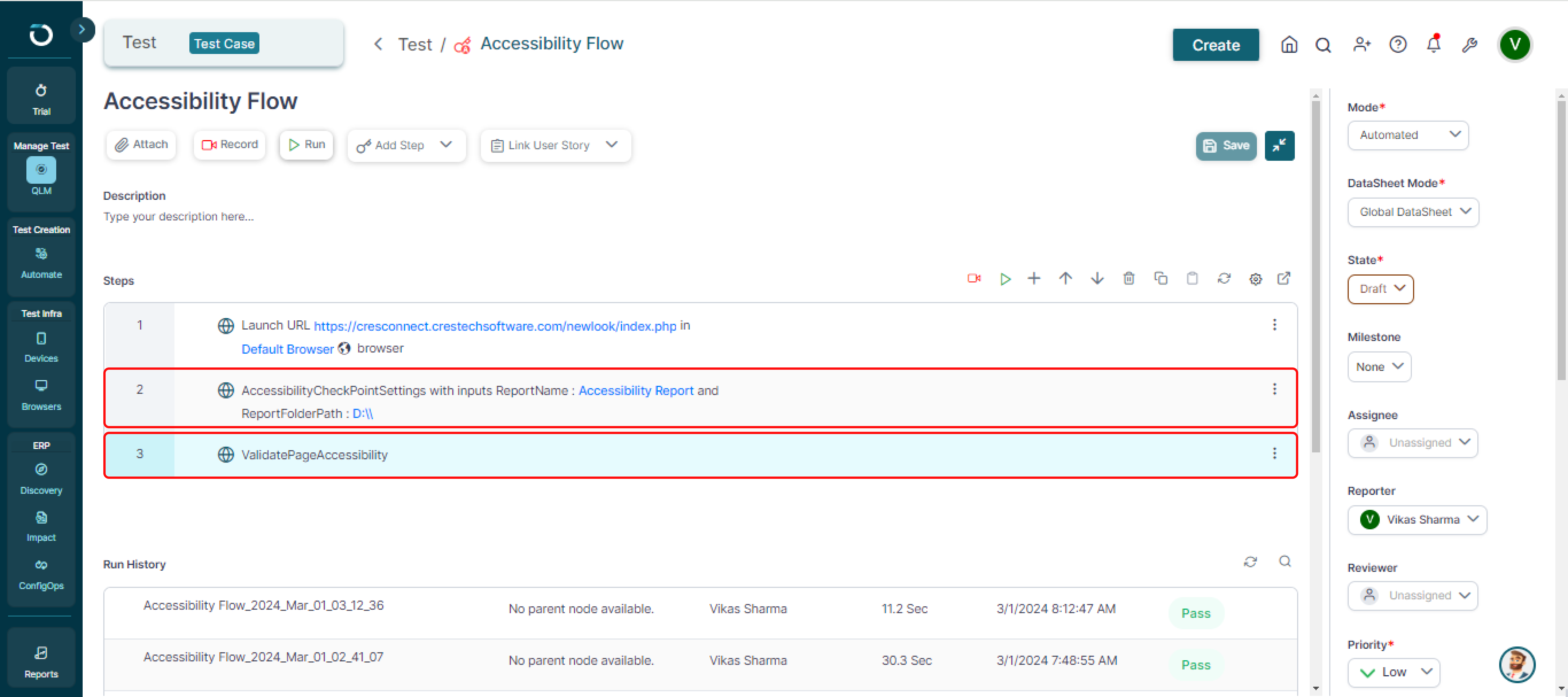
For details about accessibility testing, refer to the Opkey help section: Accessibility Testing in Opkey.