Knowledge base
Discover comprehensive resources for Test automation and management.
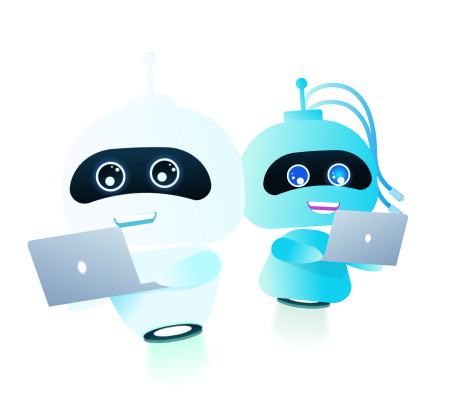
-
Overview of Opkey test case workspace
-
Working with Test Cases
-
Creating a test case by adding keywords and ways of mapping test step
-
Performing Database Operations
-
To Connect MySQL Database through ODBC Driver
-
To connect Oracle Database through ODBC Driver
-
How to Run Your Opkey Tests from Opkey App
-
Access Real Time Mobile Devices and Browser Combinations
-
Experience Opkey Using Trial Domain
-
Creating and customizing your dashboard
-
Creating a Release & Adding Milestones in QLM
-
Creating User Story in QLM
-
Installation of Opkey Execution Agent - New UI
-
Opkey recorder and it’s features
-
Creating and Executing an Automated Test Case
-
Perfoming Database - New UI
-
Connecting MySQL through ODBC Driver - New UI
-
Connecting SQL Server through ODBC driver - New UI
-
Introduction to dynamic reports & filters - My Space
-
Execution Result - Opkey
-
Automate Report - New UI
-
Tutorial video - Creating test cases using Opkey keywords
-
Tutorial video - Creating Test Case Using Opkey Recorder
-
Tutorial Video - Organizing Test Cases Using Folders and Subfolders
-
Tutorial Video - Creating Object Repositories in Opkey
-
Tutorial Video - Finding objects using its Repository
-
Tutorial Video - Handling dynamic objects




